how to make a picture transparent
You can make the whole picture more or less transparent using the “transparent” field in the Image toolbar.
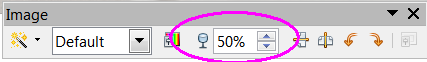
If you want a special color to become transparent, you use the Color Replacer Tool in Draw/Impress > Tools. It has a color picker to fetch the color from the image, but is has no preview. Therefore you might need the undo function. When you are done in Draw or Impress, you can copy the picture over to Writer.
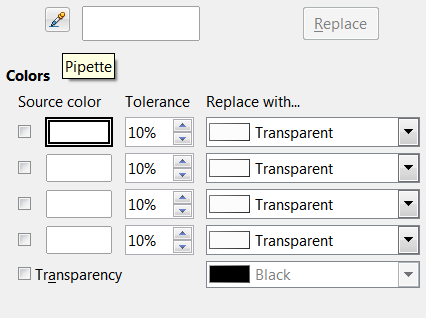
Presumably your are referring to this feature of MS Word. There is currently (as of v4.0) no equivalent function within Writer. You will need to edit the image externally e.g., using LO Draw, GIMP, Photoshop, etc. This Ask LO thread deals with a similar issue, albeit in reference to LO Impress.
For people finding this… I worked it around using the image as a background.
Right click on the image and then set it as background.
If your page is white, then everything white in the image will look as transparent.
Not perfect, but good enough.
