I often download LO or OO for other people, who are familiar with MS Office, like the Ribbon UI and are comfortable with it, however, they usually can’t afford it an I can’t be bothered to attempt to “acquire” it and get it active. After looking for themes, extensions, and so forth to make Libre’s appearance more up to date, and finding nothing. I started thinking about options that were already available in Libre, customizable toolbars. I’ve played with the toolbars abit, and here is what I’ve come up with so far.
Some of the items on the bars doesn’t work(borders and Fontwork), but it’s close to what’s on the Home tab of what the ribbon is. What I’m asking though is a way to create a button, that shows and hides those toolbars when clicked. I got the idea from a Opera script, I used awhile back that when the button is clicked, the menu was either shown or hidden. I would like something like that, that would open the toolbars in groups.
