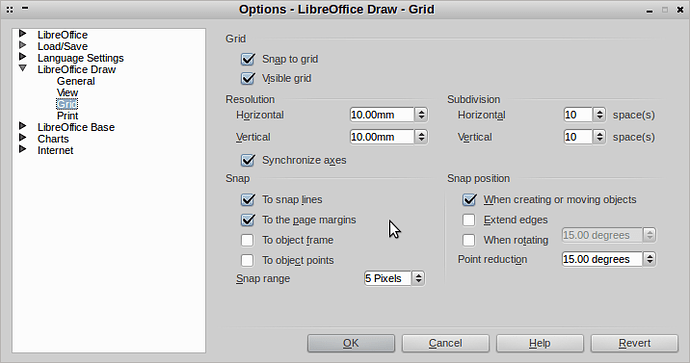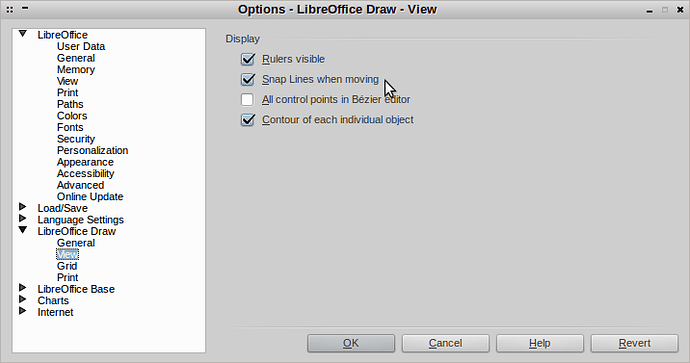I want lines to snap to left_vertical or bottom grid lines, also text to left vertical.
“… I want it all, and I want it now…”
Tools > Options… > LibreOffice Draw > Grid and set your values to something like this:
Note that setting the Subdivision values to 1 will assist with snapping. There is also a single setting under Tools > Options… > LibreOffice Draw > View that is related to moving objects:
Then you need to ensure the snap-to-grid settings are turned on in the menu (these should be selected by default):
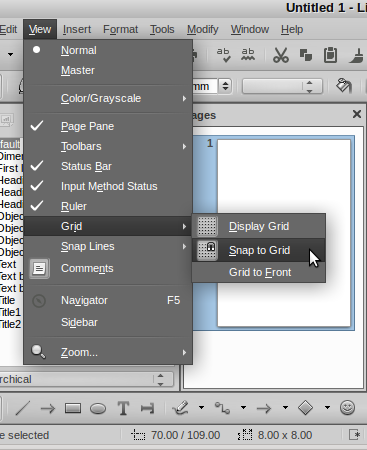

When drawing / moving objects they should now snap to the displayed grid lines. Use SHIFT when creating / moving if necessary.
hi,
Thank you for the reply, I made sure the panel above was as described but when I draw a vertical line, it does NOT snap to the left hand grid line. Neither does text. I must be doing something wrong. Thanks for any reply, Terry King.
I have updated my answer to be clearer about all the required options. Try reducing the subdivision values to 1 to test with a larger grid. Also try increasing the “Snap range” value. What operating system and LO version are you using? Bug fdo#63320 appears related to drawing rectangles.