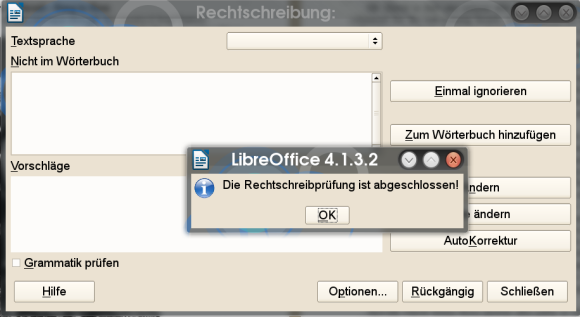
There’re some documents in my computer whose language is not defined. As a result, the grammar check won’t work.
The “Text language” setting in the “Spelling:” window (as pictured above) is not changeable. I’ve chosen “Extras” → “Language” → “For all text” → “English (UK)”, but that won’t work either. Even cutting the whole text and pasting it to a new file won’t work. Other documents have regular text language settings.
Is there any way I fix the language setting of my documents? Or is it a bug and should be reported to bugzilla?
