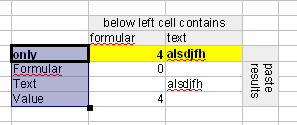In Tools > Customize… > Keyboard tab > under Category “Edit,” there is a function called PasteOnly.
In LO 4.1.4.2, I bound this to an unused key combination; copied (Ctrl+C) a range of cells that contained text, formatting, & formulas; clicked on an unused cell elsewhere; and pressed the key combination … nothing seemed to happen.
What is PasteOnly supposed to do when bound to a key combination?