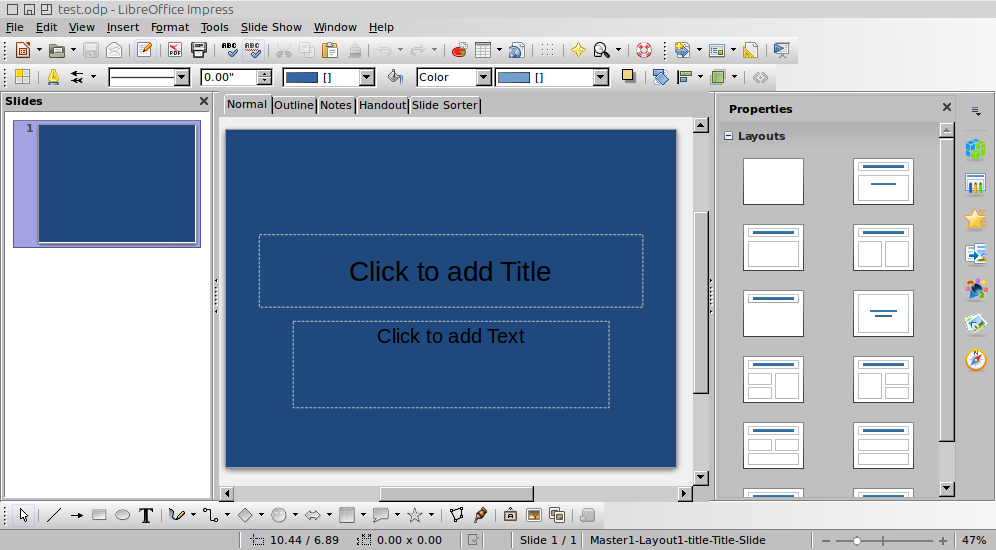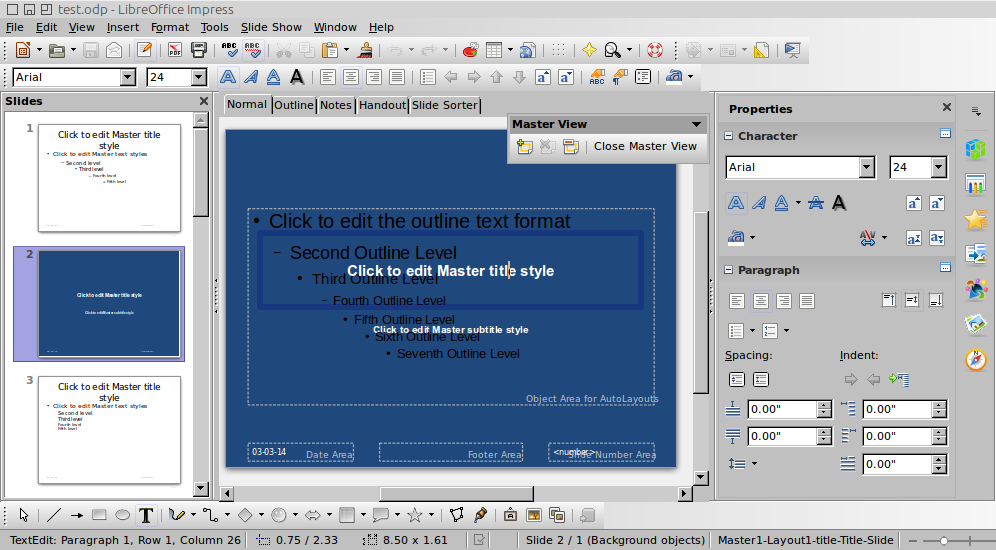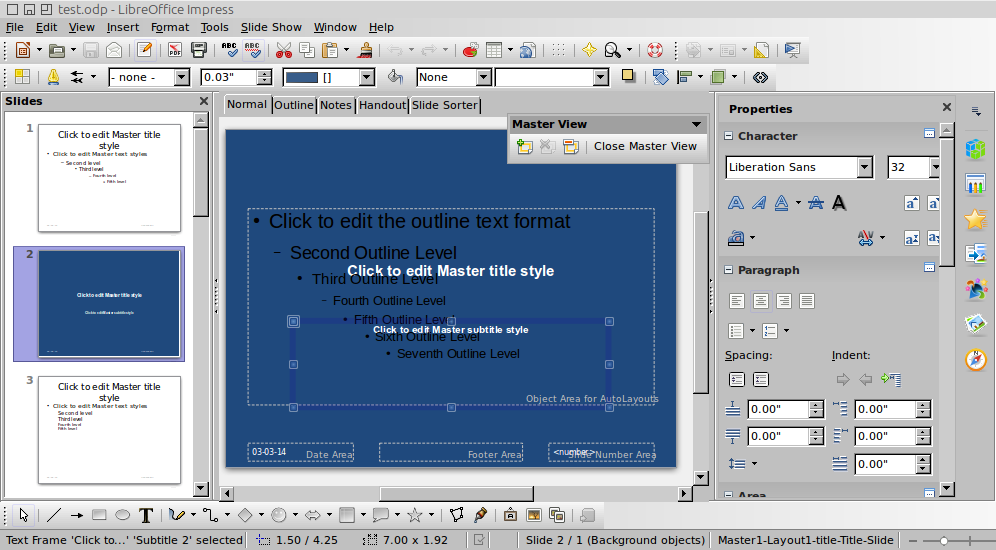I have made a very simple start of a slide in PowerPoint 2010 - put in blue background, opened Slide Master, and therein changed the default font settings to Arial, bold, white. When I exit the PowerPoint slide master, PowerPoint shows the slide like this:
Then, I export from PowerPoint as .odp, and I load that into LibreOffice Impress 4.2.1.1. First problem is that the title and subtitle aren’t white, as I set them to be, but black:
… and furthermore, it says “Click to add Text” where I expect “Click to add subtitle”.
Interestingly, if I open the Slide Master in LibreOffice, I get this (have no idea why the image doesn’t show, try clicking on it):
… that is, here the font settings are, for some reason, shown as expected (Arial, white, bold)? Note that if I click inside the Title field, character properties shown are Arial, 24, white, bold (there is a tiny, tiny outline indicating it around the A); and in the bottom left corner, it says “TextEdit: Paragraph 1 …”
So now, if I select the subtitle frame, I get this:
… that is, the character properties are Liberation Sans, 32, auto font color (resolving to black), and not bold. Also, on the bottom left corner, it says: “Text Frame: ‘Click to …’ ‘Subtitle 2’ selected.” I note this, because when the title text frame is selected, it says instead: “Title Text: ‘Click to …’ ‘Title 1’ selected.”
So my questions are:
- Can I get the subtitle message to be “Click to add subtitle” instead of “Click to add Text”?
My guess is, that “Click to add Title” is generated because the title frame is of type “Title Text” ; however, since the subtitle frame is of type “Text Frame”, we get just “Click to add Text” for it. In Navigator, I can see “Title 1” and “Subtitle 2” child nodes to “Slide1”; and in Styles and Formatting, I can see “Title” and “Subtitle” styles defined - but I cannot find a way to apply a style from “Styles and Formatting” to an object in “Navigator”. So in other words:
- Can I somehow set the type/class of the intended subtitle frame to be “Subtitle Text”? How?
And finally:
- How can I format the text frames, so the same font style rendering is shown in both master slide view and normal view?
Here I would have liked to upload the .odp, but I cannot as of yet; so maybe at a later time… Have karma now, .odp is uploaded here (I think it’s the original one, the one generated by PowerPoint):
Many thanks in advance for any answers,
Cheers!