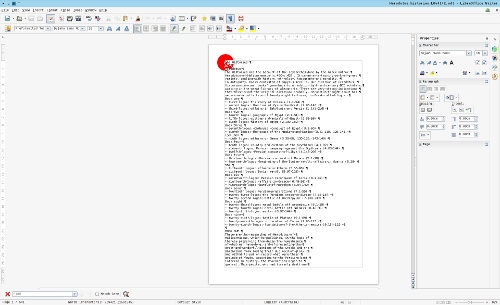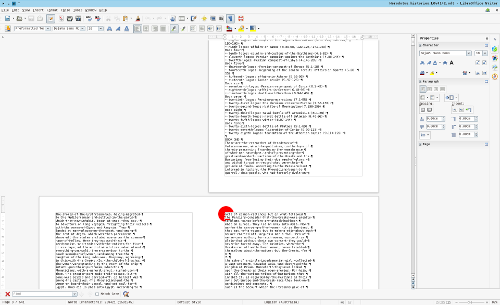Hi, I’d like these commands to shift an entire page - if a user is using a Single Page (entire page) view - it seems reasonable that pressing Page Up would display the entire next page. Instead the cursor shifts to the start of the next page - resulting in half of the previous page and half of the next page displaying. This is annoying!
There doesn’t seem to be a Customise command in Tools to fix this.
From Search of forums - other users are seeking this solution also.
Thanks for considering!