I am trying to change the ‘default’ color of the ‘font color’ button in Calc - It appears to default to a maroon or red color and I would like to change it to a color that I use frequently - Thanks!! I have a screen shot of what I am talking about - but can’t upload it to this yet…
There appears to be a difference between what the RGB hex value is for the “Automatic” setting of the Font Color toolbar button (#800000 i.e., maroon) and that available via Tools > Options… > LibreOffice > Appearance > Custom colors section > General list > Font color entry (#000000 i.e., black). I have commented on this issue here and noted that the default value (in the color picker) changed from a maroon swatch in the v4.0 series to using maroon for the “Automatic” setting in the v4.1 series. I think prior to v4.0 the “Automatic” value was black.
In v4.0.4.2:
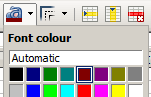
In v4.1.4.2:

In v4.2.2.1:
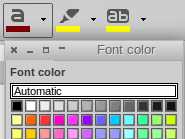
It currently does not appear possible to set the value for the “Automatic” setting. Bug fdo#70396 is the related enhancement to get this changed.
EDIT: Bug fdo#73891 also appears to be related to the regression in behaviour (for saving the default colour) from v3.5 to v4.x. A fix has been proposed.
