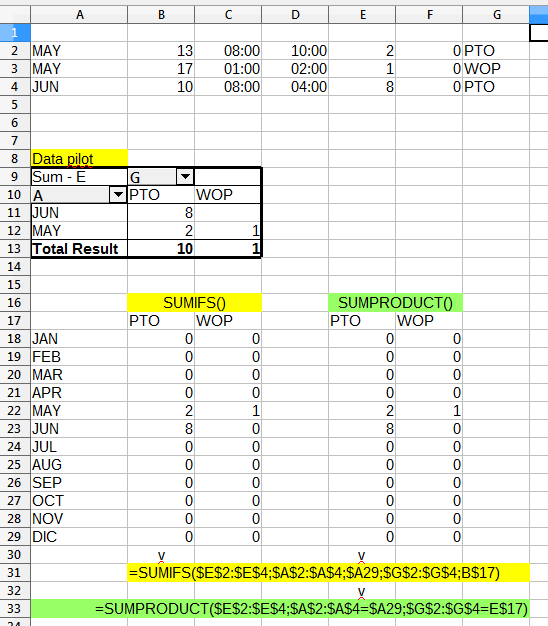For LibreOffice Calc version 4.2.4.2 I’m having difficulties finding a correct formula to use for my needs. I have a time-off spreadsheet I use to total time off by an employee during each individual month. The data input would be the date, times, total time taken off, type of time taken off.
I also have a summary set of cells that say how much PTO total was taken during the month. I need a formula that can first determine the month then look at the type of time of taken and if it meets the criteria put the added values in the summary cell.
Example:
…A…B…C…D…E…F
MAY…13…8:00…10:00…2.0…PTO
MAY…17…1:00…2:00…1.0…WOP
JUN…10… 8:00…4:00…8.0…PTO
So the formula would first look at column A to determine what cells belong in the month of May. If they’re May then it would go on to determine if it was PTO. If it was May and PTO it would place the value from column E into a separate cell. It would have to be able to add together any values that meet that criteria.
I would greatly appreciate any help with an appropriate formula. Please excuse my attempt to make an example above of the spreadsheet. Not sure how it’ll turn out with formatting.