How can I deactivate the automatic date formatting when I paste numbers from writer to calc. 1.1, 1.2, 2.1 … are falsely converted to dates. I am using the localised (German) version of LibreOffice.
Hi @Laxas, Did you ever find a satisfactory answer to your problem? If not, perhaps you could tag your question as a feature-request?
Before pasting from the clipboard assign the number format Text to the cells to be pasted on. For manual input the input can be preceded with a ’ single quote character. Both methods force the input to text and not be interpreted.
LibO 3.6.0 will act differently based on locale dependent date acceptance patterns for incomplete dates, e.g. in a German de_DE locale 1.2 would not yield a date, only 1.2. would.
Pre-Formatting the cells is not working (LO 3.3.4). However, I found another way: “paste content” (“Inhalt einfügen”) and deciding for “unformatted text” is working. It is still disappointing that the auto-formating can’t be turned off.
Your current default language most likely uses the dot “.” as a separator for dates.
You can specify this in Tools>Options>Language settings>Languages, by setting Decimal separator key to Same as locale setting (or not: experiment to see what’s best for you).
I tried that now. However, it didn’t change anything. The ordinal numbers which I try to paste (1.1; 1.2; …) are interpreted as dates (e. g. 01.02.2012) not as decimal numbers.
It is really a stupidly predefined behavior. I use Calc regularly, but I do only in the rarest situation use dates. It is very annoying to be forced in a new sheet to format cells. The natural content of a cell is a number. Anything else should be set by the user.
If you import with paste unformatted text, you can select the format, while in the import box, click the header of the column and in the upper box select the format.
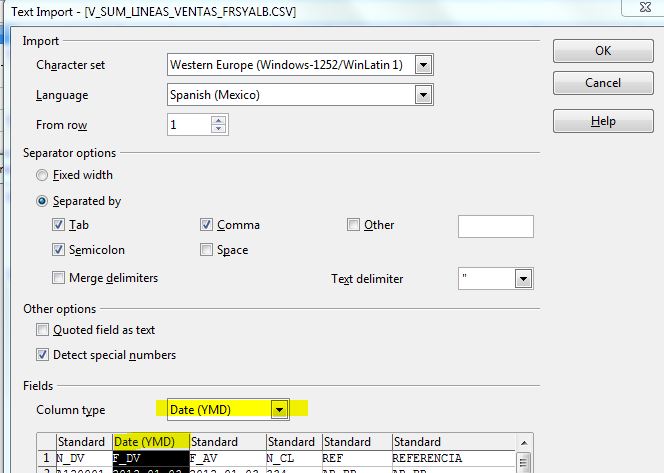
Note that as of LibreOffice 3.6.2 the date recognition is more strict and depends on locale specific patterns and you can also define the date acceptance patterns, see https://wiki.documentfoundation.org/ReleaseNotes/3.6#Localization
