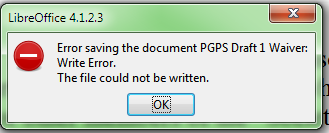Every time I try to export to PDF through Calc, I get an error message saying there is a write error. I have no problems with exporting in Writer or Calc to the same locations. I completely uninstalled LibreOffice and got rid of files, and then reinstalled it, and I still have the same problem. I had not updated when this originally began.
Edit 4.13.14 : I tried resetting the user profile two separate times, but no change. I also checked and unchecked the “view PDF after export” box and tried adjusting the print range as mentioned on the bug page. No success. The only difference was that when I checked the box for “view pdf after export” after I chose where to save it I got an error message saying that file path (all the way through the new file name) could not be found, even though it was just the desktop, and then the original error message came up.