Something has happened to Libre Calc. On all my spread sheets, even new ones, not all of the grid lines show. They are in a pattern, of 2 rows show, then 3 not, and 3 columns show then 2 not
A quick and dirty “sanity check”… Press CRTL-A to highlight the entire sheet, then CRTL-M to remove formatting.
If that brings the grid-lines back, it means you’ve probably added a background colour to the affected cells, either directly or through conditional formatting.
(You can now CTRL-Z to undo this action and restore your original formatting.)
Now, to just clear the background colour, without removing all other formatting, highlight only the affected cells, select Menu/Format/Cells… (or right-click, Format Cells…), click on the “Background” tab. The select “no-fill”, then click “okay”. (If you have the default “Background Colour” tool in the tool-bar, you can just hit the drop-down and select “No Fill”.)
If the first “quick and dirty” method worked, but the second method doesn’t, it means the cells are being formatted via Conditional Formatting. You need to highlight the afflicted cells, select Menu/Format/Conditional Format/Manage and find the trouble-maker there.
[Aside, if you intended to use background colours, but want to see the equivalent of grid-lines, you can set up cell borders that mimic the light-grey grid, but remember these are borders and will now show up on printouts/pdfs/etc.]
This helped me and answered the question in my case. Can’t upvote because of my lack of points, but thanks!!
Thank you! Excellent and well informed answer and helped me to solve a similar problem quickly. (The original document was a .docx version.)
Extra kudos to you for giving this amount of depth. 
Thanks. Easy fix to my goof.
Perhaps something to do with Menu/Tools/Options/LibreOffice Calc/View/Visual aids.
or changing OpenGL status Menu/Tools/Options/LibreOffice/View
edited 20170726
I guess Menu/View/Gridlines is enable.
Uninstall LibreOffice doesn’t delete the user profile.
Please try resetting the user profile, sometimes solves strange issues.
https://wiki.documentfoundation.org/UserProfile
Usually it’s enough renaming/deleting the file “user/registrymodifications.xcu”, it affects all the options in Menu/Tools/Options, and the files “user/basic/dialog.xlc” and “scrip.xlc” are overwritten, additionally custom colors in “user/config/standard.soc” are lost.
I have opened “tools/options” and changed everything relating to Grid Lines. Nothing has helped. I have now deleted all versions of LibreOffice on my computer, and have downloaded and installed the latest version. It still has missing Grid Lines on all old files and even new Spreadsheet files.
What’s the answer?
Please add as comment or edit your question.
The above solutions didn’t work for me.
When I would Print | Preview some grid lines were on (i.e. gray), and some were off (not showing or white).
The solution was to select the affected block and click the border tool, and select the box showing no border (i.e. all blue).
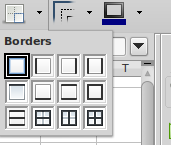
Apparently there were some borders that I didn’t know about. Now when I got to print preview, I don’t see any border lines.
