The illustration I’ve drawn in LO Draw is included in my Writer document using the instructions from the LO Help “Inserting Graphics From LibreOffice Draw or Impress”. I’ve added a caption and used cross-references throughout my document to it.
Now I see I made a minor mistake in the illustration and I want to edit it. How do I do this without removing it first? Removing and re-inserting will result in the loss of cross-references and the caption, so that’s not an option for me.
Here’s what I’ve tried:
-
Double clicking the image. Results in a dialogue about the properties of the picture frame (text wrap, etc.).
-
Right-clicking the image. The context menu does not list an option to edit the image.
-
Editing the original Draw image. It seems copied into the document, not linked. Editing the original does not affect the image in the document.
-
Using the Navigator. The object is not listed at all!?
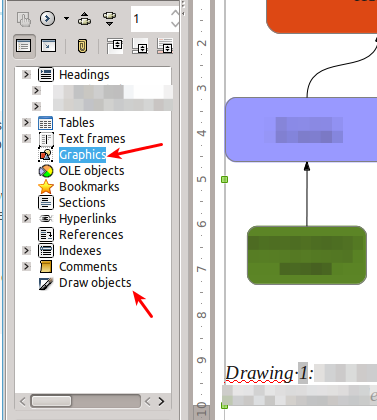
So, how do I accomplish a simple edit without losing all other metadata (references, caption)?
I’m using LibreOffice Version 3.6.5.2 (Build ID: 360m1(Build:2)) on Ubuntu 12.04.2 using the LibreOffice 3.6.x PPA.
