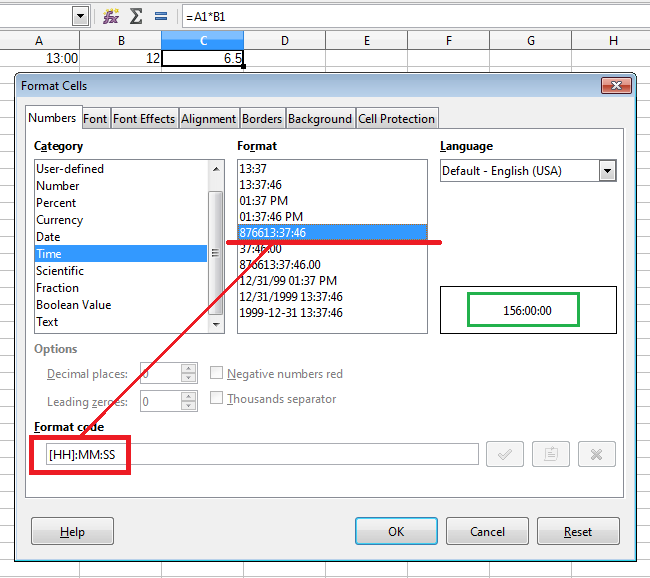I need to keep hours for a group of volunteers and report the total monthly. Sometimes they work in groups and sometimes they work individually. I created a spreadsheet with columns for start time, end time, elapsed time, and number of volunteers present. I formatted the first two time columns HH:MM AM/PM and the elapsed time column HH:MM. To get the elapsed time, I subtract start time from end time and that does display the correct elapsed time.
Then it goes haywire. At first I tried to sum() the elapsed time column and then multiply it by the sum() of the number of volunteers present column. Somehow 13:00 x 12 computes to 16:00. I tried just manually multiplying the total sum() of the elapsed time column by 12 and got the same result.
Can anyone tell me what I’m doing wrong, or how to achieve my objective? I don’t want to have to make an entire row entry for each volunteer because the report would become very large, very fast and also because there are a lot more columns of other types of data that I don’t want to have to replicate for each volunteer.
Thanks,
–Brian