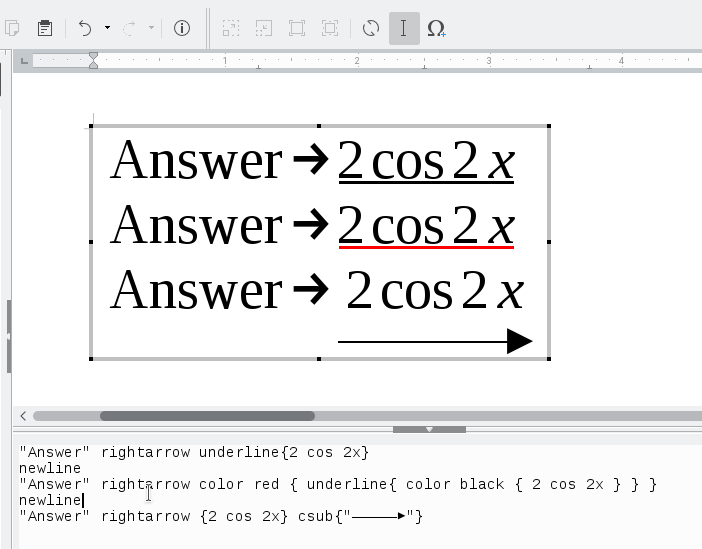Dear Friends
Being new to Libre Office in General I am using writer to help create notes inserting formulas using libre office math.
I am typing up worked examples and would like to underline with an arrow head at the end my answer.
For example if my answer =2 cos 2x
I would like that to have an underline and and arrow head the best I can find after googling and so on is the command “underline”
Any suggestions?
Thank you
Godfrey Hamshire
Your help and suggestions