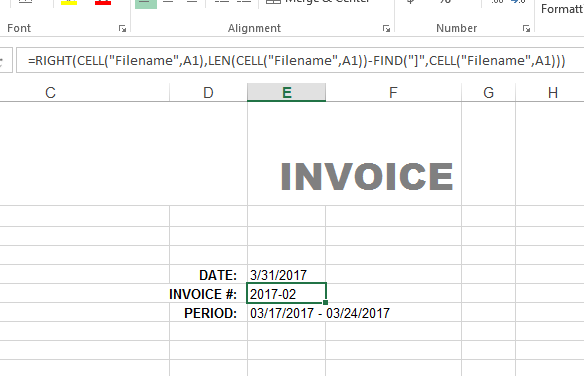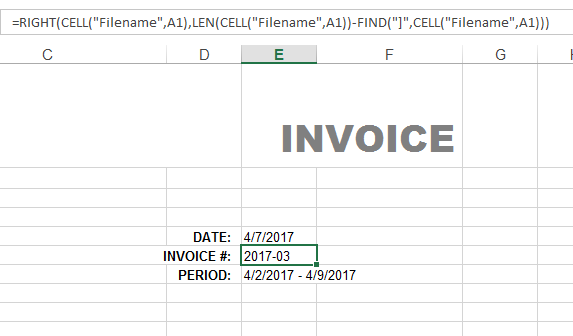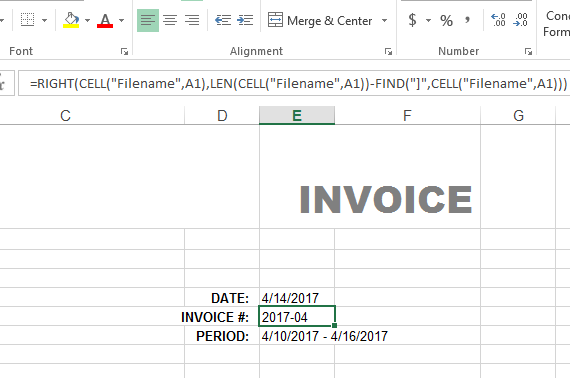I have a template that came from M$ that includes the following string:
=RIGHT(CELL("Filename",A1),LEN(CELL("Filename",A1))-FIND("]",CELL("Filename",A1)))
That string in Excel translates to a cell name given as the year and a sequential number. Generally I can parse even pretty arcane language, but this one I just don’t get. It definitely doesn’t work in Calc, but I’m more concerned with replicating the functionality than with the arcana of VBasic. Any ideas?