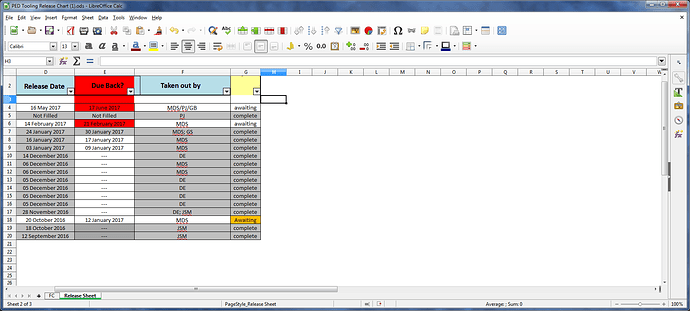We are having a switch over at work and was wondering how to do conditional formatting highlight cells that contain text on here, as we use this alot. All I am trying to do it make the awaiting orange and on hold red.
Sorry. I neither understand “…that contains text containing?” nor “… that contain text on here,…”. In specific the two quuoted pieces of text don’t seem to be compatible.
By what condition shall be a difference in the formatting for (e.g.) row 6 as compared with row 18? Shall the case of the initial letter make the difference? (Bad idea, imo.)
As formatting condition choose “Cell value is”, “equal to”, and into the edit field enter "Awaiting" including the double quotation marks, and choose or create a style to your liking that is applied. If you want other cells with the string “awaiting” not formatted as shown in rows 4 and 6 you’ll have to combine with a second condition that contains the same rules as used to format the dates in column E red, e.g. “between” or “greater than” with dates, or a formula that compares the date of the cell against some other data, you didn’t specify what you want there.