I can’t seem to find templates → organize to transfer styles from one file to another in Libreoffice 4.0 RC3. Is this a feature or a nasty arthropod?
If the former, where is it now?

I can’t seem to find templates → organize to transfer styles from one file to another in Libreoffice 4.0 RC3. Is this a feature or a nasty arthropod?
If the former, where is it now?
Hello manj_k. Thank you for the answer. However, this does not answer the more important part: How do I now manage my styles with this thing. I cant copy styles from one document to another like I used to, or do I?
@Denny1 – Yes, I’ve seen this problem, too. The implementation of the Template Manager isn’t really completed in LO 4.0.0.3 (see the links in my answer below). Maybe, → Load Styles – as a workaround – can solve your problem.
Thanks for the workaround, now I can mark your answer as correct ;-). Then again, I can’t seem to get it working…
→ Bug 60589 · Comment #7: “Copy-Paste text with the appropriate style from source document to target one. Even after removing the pasted text, the style remains in the target document.”
After opening the Template Manager (via menu “File → New → Templates” or via “StartCenter → Templates”), select “Documents” (for Writer templates):
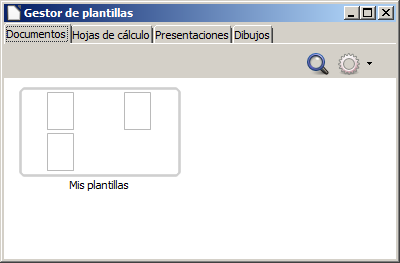
Click on “My templates” and select “Import” when the icon appears in the bar. You’ll have to navigate to the folder where your templates are located (mine, from previous LO versions, are in C:\Users<USER_NAME>\AppData\Roaming\LibreOffice\4\user\template in Windows 7):
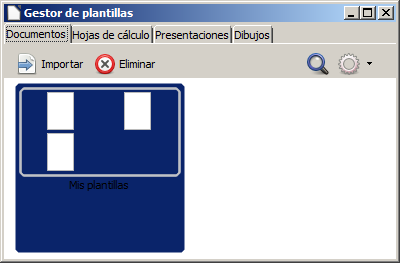
After selecting the template(s), the name(s) appear in the window:
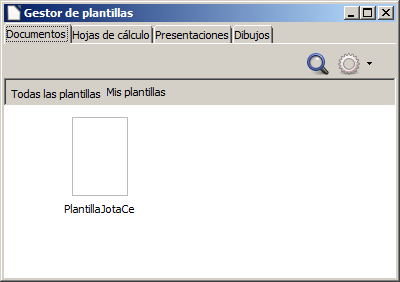
Click on the one you are interested on and a menu will appear:
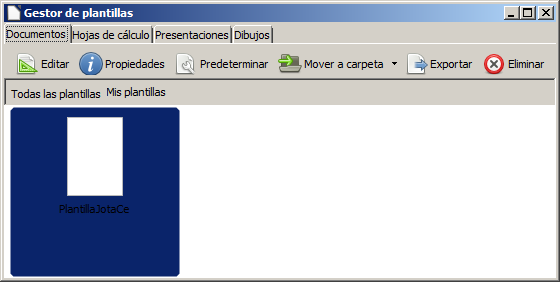
(Although the images come from the spanish version of LO I suppose they will help)
LO 4.0.0.3
You may open the new Template Manager
via menu "File → New → Templates",
or via "StartCenter → Templates".
See also:
(1) Libreoffice-ux-advise · Template manager - the menu entries
(2) PATCH · Restore menu File > Template
(3) Bugzilla · Content: “template manager”, especially fdo#59427 · fdo#60589
EDIT 2013-02-12
Updated documentation in the just published user guides
Getting Started with LibreOffice, 4.0.x branch
Chapter 3 · Using Styles and Templates.
Template Manager is broken for me in LO4. I don’t have any option to create a template folder, the toolbar line is black except for the Search and Settings tool. No template names appear, only black icons (boxes) for the Writer Templates. This is a significant regression from 3.6.5 IMO.