The master slides in impress currently have Title Area and Object Area. Is there a way to add more object areas so I can create multiple preformatted elements that can be changed per slide?
I am also looking for how to add editable text fields to master pages in Draw. This seems like a key need!
I’m not 100% sure, but I think you can’t.
See following documentation: Impress guide - Chapter 2 - Using Slide Masters, Styles, and Templates under “Modifying a slide master” page 7
Quote:
It is also possible to modify the default layout of the slide master, for example by moving the title to the side; however, you are restricted to modifications to the “Title, Text” layout (that is, the layout containing a title box and a text box)
Kind regards,
Joren
Unfortunately jorendc is right. I wanted to add also 1 or 2 elements to the title master but could not. I had to create a work around with the existing elements. Not elegant but I could get it to work.
Please consider if slide layouts can help you.
[From duplicate question How to add another editable text field to a master slide in Impress?]
@remjg writes:
I’m trying to create my own template for Impress. I’m not satisfied by the default layout for master slides since currently there are only two editable text fields: one for the title, and another one for the body.
Is it possible to add another text field that can be edited in every slide derived from the master slide?
Here is a screenshot showing what I want to achieve:
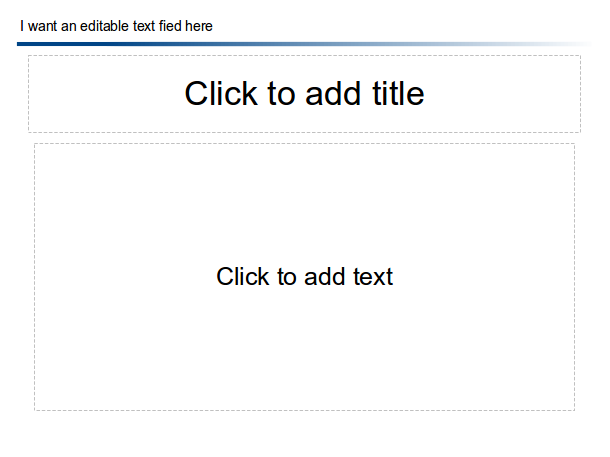
With your screen shot I could understand what you want to achieve. My work-around for my title page doesn’t work in your case. I justed tried it. Slide layout also will not help you. Sorry for no better reply.
If I remember right such a thing was once possible in PowerPoint but only in version before 2003. In 2003 I could not add master page place holders anymore. 2007 and 2010 I never used because I use LibO.
It would be a great feature for Impress to add additional placeholders into a master slide.
Why don’t you file an enhancement request? (You need to do it as a bug report and write in the subject line the words “enhancement request:” at the beginning.
