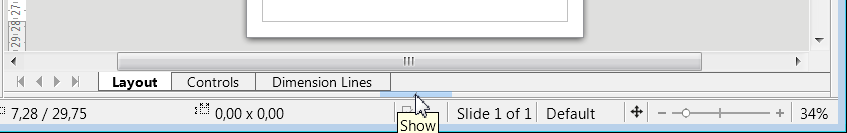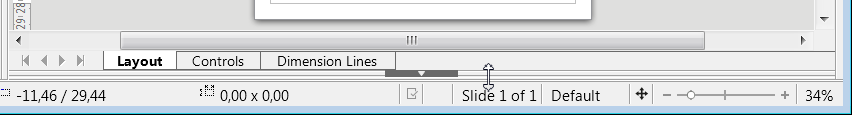Where is the bottom color bar for Draw? The color bar wiki page states it is available through View → Toolbars → Color Bar, but it is not there.
Hello @Kurt,
in my LO Version: 5.3.1.2 Build ID: 1:5.3.1-0ubuntu2, the Color Bar is available at precisely that location that you mentioned. Have you scrolled all the way down in the menu “View : Toolbars” ? … the list of toolbars might not be sorted alphabetically.
Perfect, that was indeed the case. It is sorted alphabetically for everything except the color bar entry, which is at the very bottom.
It’s too bad it doesn’t alter the number of colors it displays horizontally to match the width the same way as it does vertically. In its default position the color entries are wide and take up too much space. I ended up docking it on the right pane to make it less wide, which makes them button sized.
Anyway, thanks kindly!
Perhaps you have minimized it? If it is enabled in View > Toolbars > Color Bar, then look at the bottom of the working area very carefully. Is there a small line? And in the middle a little triangle? Click it to show the color bar.
Still not visible? Then drag (not in the middle) the line upwards.