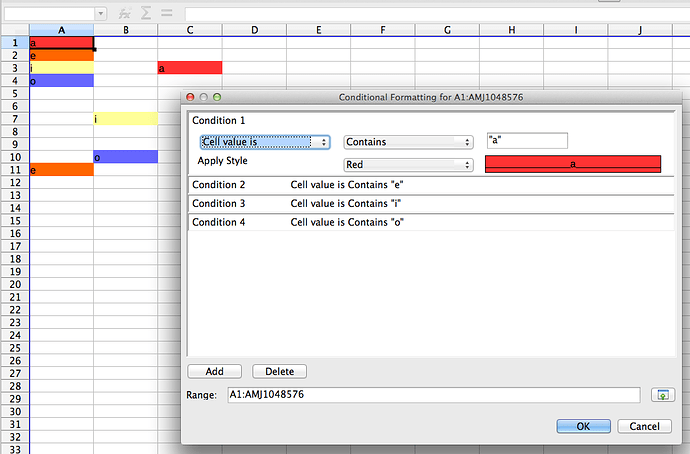Hi everyone,
Do you know if LibreOffice Calc can auto-colorize the background of cells as I type inside them depending on the letters they contain ?
If it contains an “a” it would be red,
If it contains an “e” it would be orange
If it contains an “i” it would be yellow
If it contains an “o” it would be green
if it contains an “o” it would be blue,
but without having to stop the typing, go into a menu and hit apply:
It would be set beforehand once and for all, always active, altering the typed content’s background color in realtime ?
Thanks IMMENSELY for spreading the colorized magic!

 (here on the left)
(here on the left)