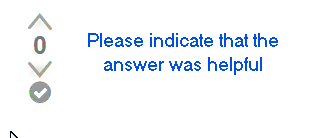I have 20 identical sheets in the same file and I want to combine them into a single sheet.
Additionally, I would like to create a new column in the “master” sheet with the name of copied sheet, sort of like a label.
Here is an excerpt of my data:
https://ufile.io/7j74g
Each set of data starts with an identifier “TX1” or “TX2”. It would be nice if a solution included a second column in the “master” sheet with this, but it’s not strictly necessary, I can do it by hand later as long as the two ranges are in the correct order.
name_of_sheet TX1 data
name_of_sheet TX1 data
name_of_sheet TX1 data