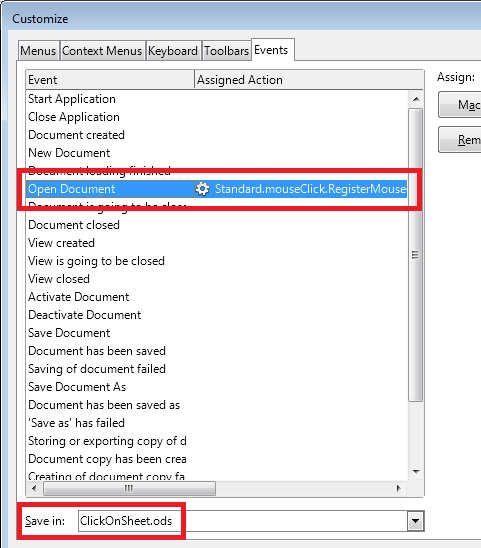Hi.
I wish to click on a cell and select it but when I do so I want some commands, a macro i guess, to run. I don’t know which cell in a row or column is going to be chosen so in the on click event for the sheet i want to find which cell has been made active and work from there. Using Libreoffice Basic I can create the commands but I’m not finding a lot of information about how to use events.
I have found an Assign Action box hidden under the sheet name that seems to have double click as an action and I’ll experiment with this but what about single click and other windows reported events? Is there a document that shows how this works? I have the 3.4 basic programmers guide but it doesn’t seem to be in there.
If you can point me to a tutorial I would appreciate it. Thanks.