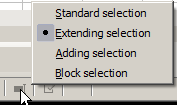It’s easy enough to select multiple ADJACENT cells with the keyboard and/or the mouse and/or trackpad. But what about NON-ADJACENT CELLS? Say you wan to select column A and column C, but not column B?
If it matters at all, I’m on MacOS Sierra. I’ve tried several combinations of CTRL, ALT, COMMAND, SHIFT, but to no avail. I want to be told that there is a way.
The question was asked at least once, but no upvotes and conflicting information elsewhere encourage me to ask again: