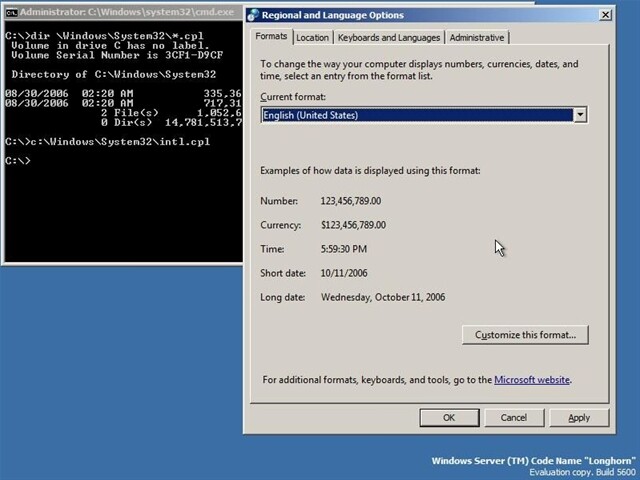Hi,
I’m a Windows 10 x64 user. My Windows system language is English (United States), my location is set to United Kingdom,
my system locale is set to English (United States), because I prefer, nay, I demand, that the UI on my PC follows english language. My native language however, is Norwegian, and my keyboard is Norwegian, so I have set my input language to Norwegian. However, whenever I try to install LibreOffice, the installer defaults to Norwegian, despite all language settings indicating that English should be the system language. Why is this?
Is there such a thing as an English-only installer?
And yes, I realize that I can probably change the UI language after installing LibreOffice, but it makes absolutely no sense that it should prioritize input language over system language or system locale. That would be the equivalent of approaching a random person on the street in London, and expecting the person to speak Norwegian, just because he happens to carry a bottle of “Voss” water…seeing as it’s a Norwegian brand. It makes absolutely no sense.
Perhaps I’m being pedantic, but why would the software not follow system locale, and rather choose to follow input language?
And please take this inquiry seriously, as I’m not trying to troll or be malicious, I’m just trying to understand this (perhaps to most people insignificant) issue.
Sincerely,
Rebecca Schade