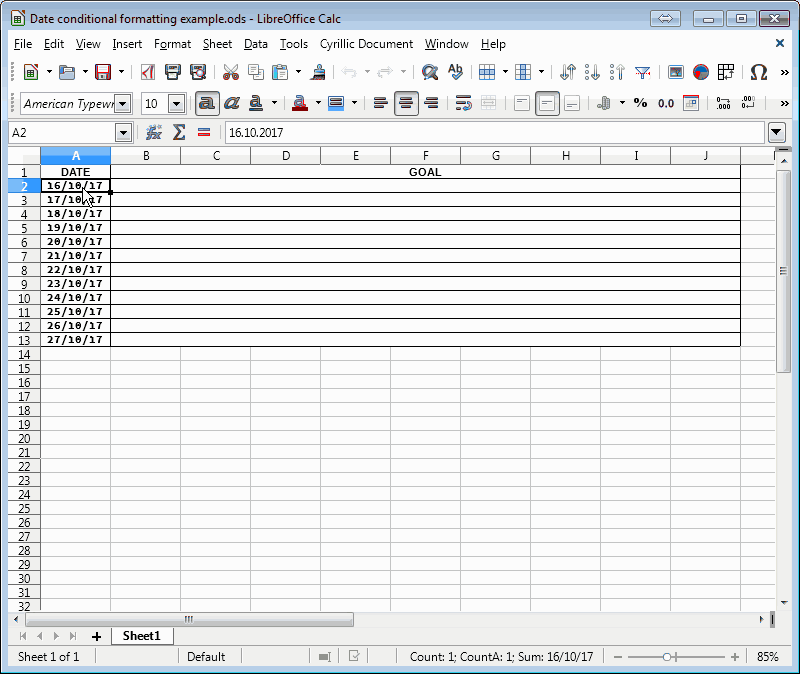Hi all.
In the example provided I want to change the background colour of cells in the “GOAL” column (columns B through J) as well as cells in the DATE column (column A) to red when the date = today… how might I go about doing this…?
Date conditional formatting example.ods
Thanks very much.

 to the left and, karma permitting, upvote it. If this resolves your problem, close the question, that will help other people with the same question.
to the left and, karma permitting, upvote it. If this resolves your problem, close the question, that will help other people with the same question.