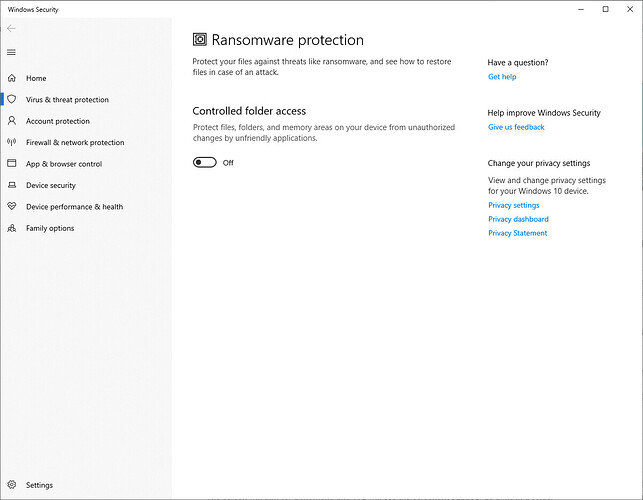I’m on 5.3.6.1 in Windows 10.
I get this error and says when accessing (then shows directory path). Also with new doc, go to save and brings up save as dialogue box with - “file not found. Check the file name and try again”
I tried safe mode resets and re-installing - but no change.
Can you help please?
When I had this problem just now, it was due to my having activated controlled folder access in the ransomware protection settings of Windows Security. (I suppose we shouldn’t be surprised Microsoft includes LibreOffice among “hostile applications.”) When I deactivated this, the problem went away. The fastest way to get to this setting is to enter “Ransomware protection” or “Controlled folder access” in the Windows 10 search bar.
Thanks, Mike. That is the answer I was looking for when I found this user’s unanswered question. I’ve just resumed using Windows after being on Xubuntu for a number of years (since Microsoft abandoned XP), so dealing with such Windows 10 features is an adventure. Thanks for your help coping with Windows–at least until I can get back to Xubuntu.
P.S. Users of the less intrusive solution should be ready for many more annoyances from Windows. For instance, I yesterday had this Ransomware protection block saving of changes to documents I was working on in Notepad++ without notifying me. Notepad++ would say the changes were saved, but I would find them gone upon reopening a file. Windows doesn’t yet seem to have set up this utility to notify users consistently when it is blocking something.