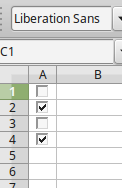I’m using a spreadsheet wherein I use a list of things, each with a checkbox. I want to position these checkboxes at the exact same spot as the one before, so that this becomes a tidy list.
I used the menu to position my checkboxes, but this is very hard. The position I chose often changes, even after anchoring within the cell and protecting the postion.
Is there an easy way to align them?