I’d like to create a spreadsheet from a file that looks like this:
When I open the text file I see an option for OTHER delimiter, but don’t know what to type in there to say NEW LINE or ENTER or whatever the term is that the import dialog uses.
I want the spreadsheet to look like this:
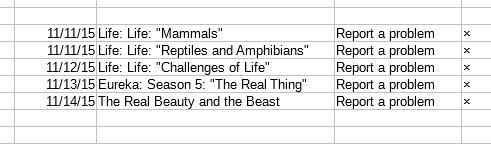
Thanks, wp
Yes, and I am really really really really really not a robot… sigh
btw, this is what the doc says for the OTHER file. NOT very helpful, or are Non-Printing characters and control characters not supported
Other
Separates data into columns using the custom separator that you specify. Note: The custom separator must also be contained in your data.

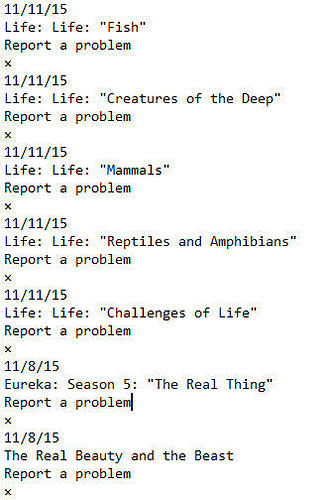
 I figure the reason you can use new line as a delimiter is that new line means “the end of the row” in csv speak.
I figure the reason you can use new line as a delimiter is that new line means “the end of the row” in csv speak.