See the attached screenshot. Whenever I enable the notebookbar view in LibreOffice, all the buttons get really dark and because of that unreadable. I’ve just installed a fresh version of Ubuntu 17.10. Before this, I ran Ubuntu 16.04 also with the newest version of LibreOffice currently available. That gave me no problems. But now I can’t use the notebookbar because of the dark buttons.
It’s a common problem, occuring in writer, calc, etc.
Is there a way to fix this?

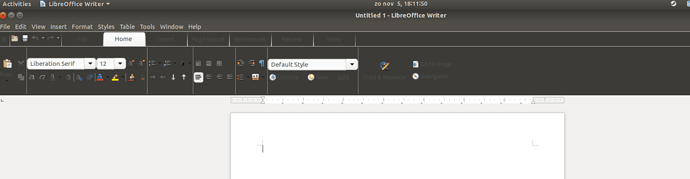
 (upper left area of answer).
(upper left area of answer).