On Saturday I created a database in Base. Spent about three hours work on it. On Sunday tried to open a table and got the following errors:
The connection to the data source "xxxxx" could not be established.
SQL Status: HY000
The connection could not be established. The database was created by a newer version of LibreOffice.
No updates involved. I get the same error if trying to open a query.
My environment:
- Linux Mint 17.3
- LibreOffice 5.0.3.2
- Database is registered with LibreOffice
- java version “1.7.0_151”
I have found a couple of similar questions here and here neither of which have an answer.
I also found this question but it seems more related to opening OpenOffice files.
My main question then, is how can I access the database?
Also, can I retrieve the data in any way?
And finally, how can I create a database on one day, and have it inaccessible the next?
Let me know if you neede any more information.Writers Books.odb

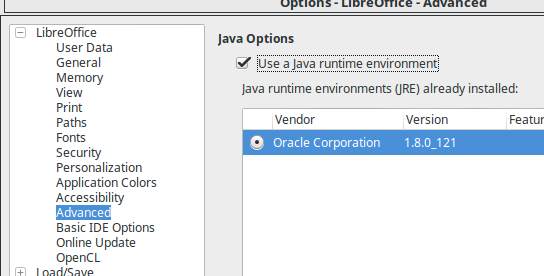
 (upper left area of answer).
(upper left area of answer).