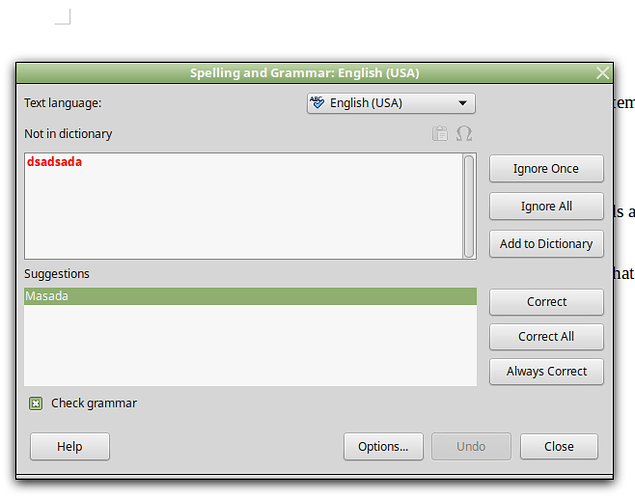Let’s just speak of this as a planned feature, cause that’s the goal anyway.
So, here is the problem (which the feature will solve):
people edit their texts…
they add words to their dictionaries…
these changes to the dictionaries would disappear – for (wild guess) 99% of the Writer users
cause they’ll switch machines, changes OS-es, in various scenarios…
solution: dictionary syncing – as a Writer feature…
details:
it could be offered in the menu, I mean, not just under the hood, to sync dictionaries…
(or perhaps an entire project folder with dictionaries and templates and other things if any)
but simply, and first of all, the dictionary could be synced!
by a mouse click… on a button, somewhere around the “add to dictionary” button…
The goal is that most of the users wouldn’t lose their work… and adding a word to a dictionary is work, editing.
This “cloud based” manner is way better than what has was suggested to the original request for this feature, by Alex Kemp.
Cause this is actually a feature, a functionality, available to anybody, whereas the suggestion only points out that it is actually possible to achieve that, once you set up an environment yourself, which means it’s not available for any user.
And let’s make note of it again that whoever does NOT use “this feature”, loses work (very probably, in say 90% of the cases).
This cloud based dictionary syncing, as a Writer functionality, is actually no longer a leap but a step, cause the “save to remote server” is already here !  along with the setting up of a remote connection !
along with the setting up of a remote connection ! 
So, it does look like a due next step, if you like.
PS:
just imagine one more scenario… – other than that Lisa who’s writing her book opens a chapter on a different computer, one day before deadline, and the text is FULL of underlined words! — imagine that Lisa sent her text over to her editor friend who will have only 2 choices: either to disable spell checking or to add every “custom word” to her dictionary (reading a text with red underlining is not an option)…
Now we users would just have to
(Edit: activated image -AK)