I am trying to build a data base of names and addresses. When I went to use the spread sheet to populate the table I get the message “The connection to the data source “newdb with java update” could not be established” So I downloaded a new version of Java. I understand that Windows 10 and edge do not play well with Java. So I down loaded Java using IE11. Then I down loaded JRE using current update. I restarted the computer. I deleted the old data base and generated a new one. But still get the same message. What Am I doing wrong?
Part 2
I have managed to connect my data base (new label) to my spread sheet (Christmas label.ODS). which is now called SHEET1 in the tables section. I went to generate a new document (avery labels # 8660). I move the spread sheet field names to the label from sheet 1. I then press new document. I see he 4 up labels. However no data is transferred, it only shows me the field names from SHEET1. example , , , , but no actual data. I am totally confused and I am at a loss as what to do next. I really need help. I would like to thank anyone in advance that can help me with my problem.
Thank you

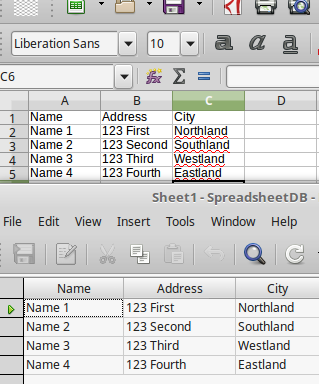
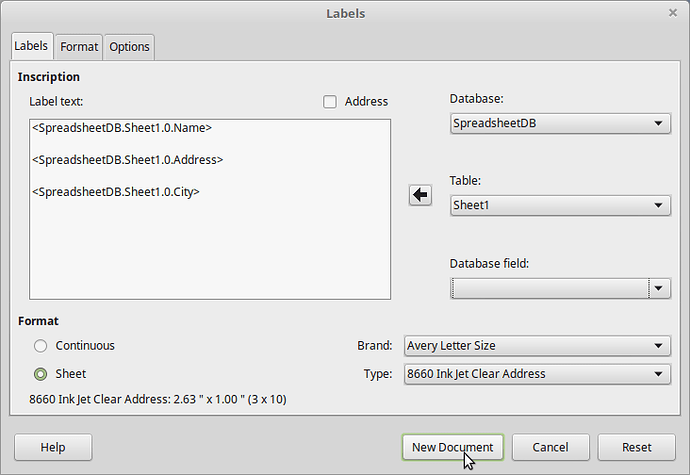
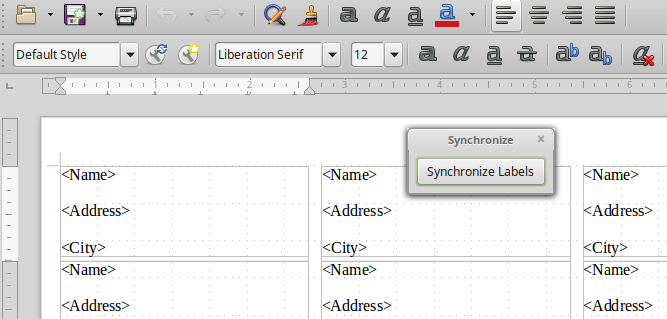
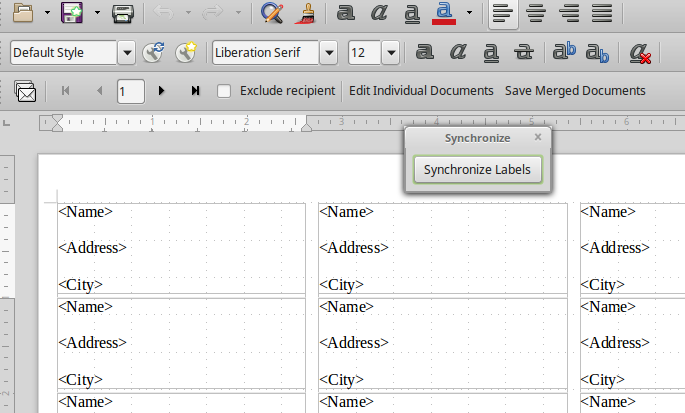
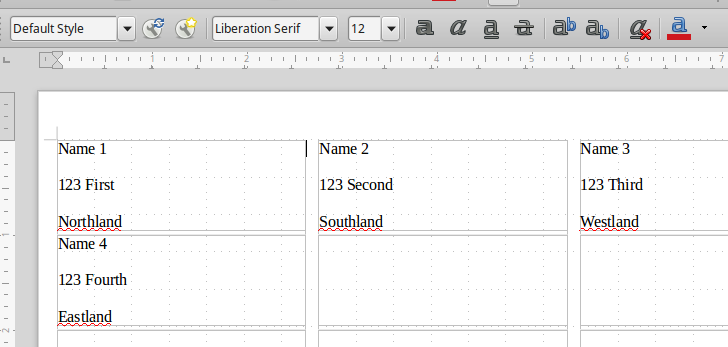
 (upper left area of answer).
(upper left area of answer).