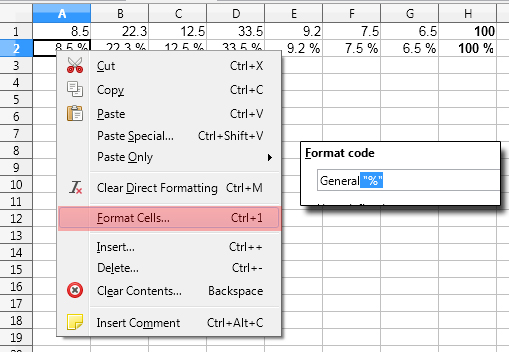Hello to everyone!
Can you please to help me about add percentage (for example 10%) to whole row with digits/prices in Calc? I know how to do to add percentage to one cell, but don’t know about row.
Thank you in advance.

Hello to everyone!
Can you please to help me about add percentage (for example 10%) to whole row with digits/prices in Calc? I know how to do to add percentage to one cell, but don’t know about row.
Thank you in advance.
Please edit the question and give the steps you did to add a percentage to one cell. That will make it clearer what you are asking. Perhaps you simply need to drag the fill handle to the rest of the row.
Try this:
select the cells, columns or rows you want the “%” sign to show,
click ctrl+1 or choose Format Cells… from the right-click menu,
in the format code add (space “%”) like this:
"%"
example in the photo: