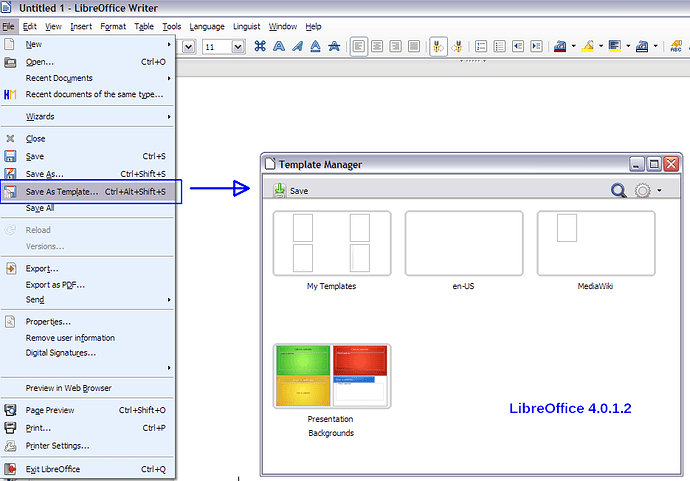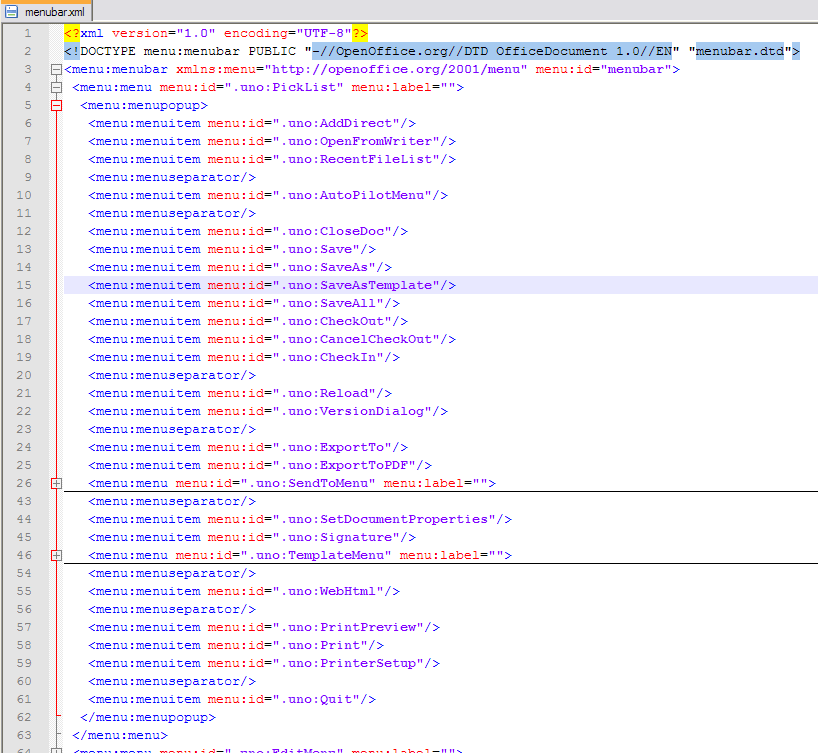There is a previous question with some very good onswers (especially one good one in particular by visctrix) about how to set the default font in Writer. From what I can tell this applies to versions before LibreOffice 4 but the solution of creating a new template and making it the default one does not appear to work in LO4.
When I look in the File drop-down menu I don’t see anything for templates. I have found the option to add it to the menu but that item did not show up after adding it. I have checked the online LO Wiki and the LO4 help files but both reference the template manager which I can’t seem to access after upgrading to LO4.
Does anyone know how to change the default font in LO4?