Hello,
First, here is some info on SqLite setup with LO (actually AOO but works with LO) - click here.
Even after asking for the .odb and table information, you only provided info for one of the two tables and a form screen shot. This does me little good in looking at your specific problem. In order to proceed, I created my own tables & form and here I describe how you should have yours set.
First, make sure this setting is turned on. From the main .odb screen menu, select Edit->Database->Advanced Settings. On the Special Settings tab, make sure Replace named parameters with '?' is checked (sixth item from top):
Next I have two tables:
The two tables are related using the ID in the HOUSEHOLD table in the HOUSEHOLDLINK field of the FAMILYMEMBERS table.
Next a form is created:
The FAMILYMEMBERS table control is a sub form of the HOUSEHOLD table control form. Notice the ‘master’ & ‘slave’ link in the sub form properties.
Now with all in place, here is the resulting form:
When the record in the HOUSEHOLD table control is selected the associated records in the sub form are displayed. The last row of each table control has a yellow * in the far left column. This indicated where NEW records may be entered.
If this answers your question please tick the  (upper left area of answer). It helps others to know there was an accepted answer.
(upper left area of answer). It helps others to know there was an accepted answer.

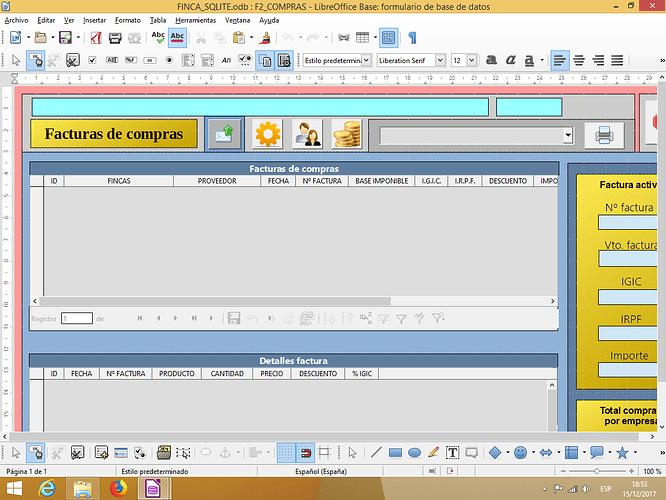
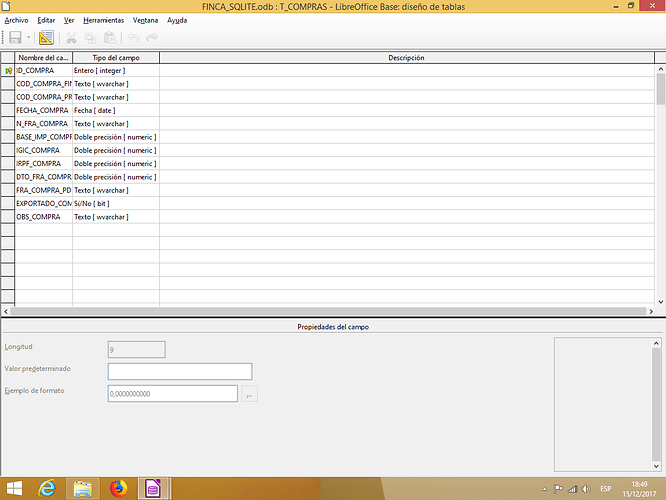
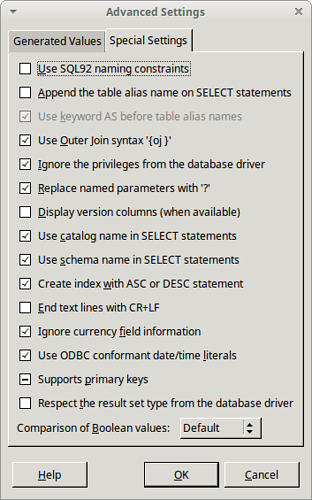
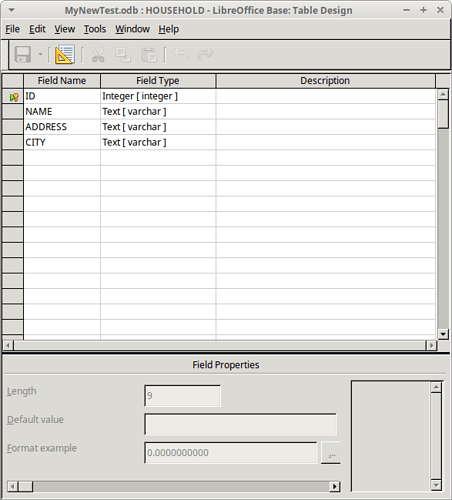
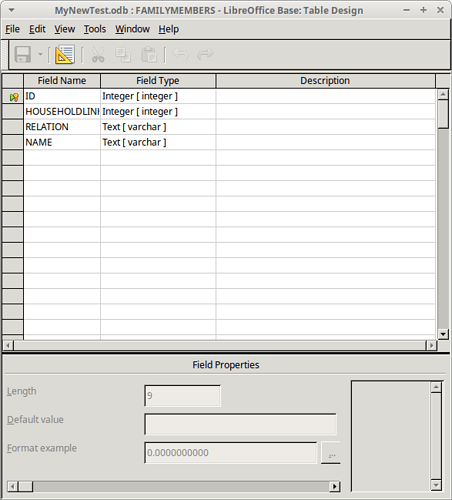
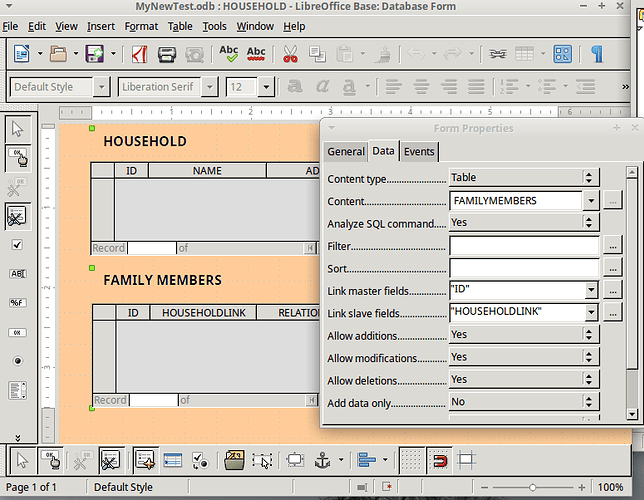
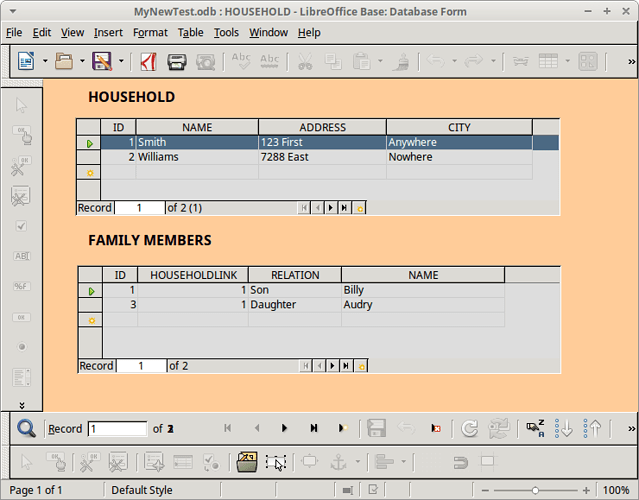
 (upper left area of answer). It helps others to know there was an accepted answer.
(upper left area of answer). It helps others to know there was an accepted answer.