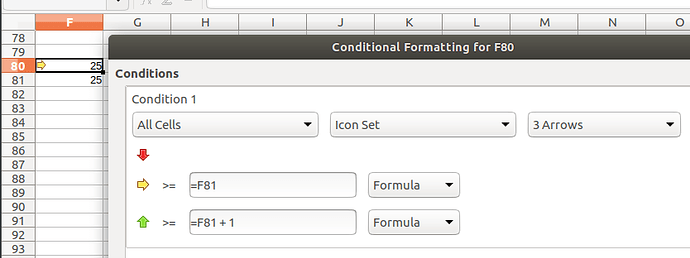I’m trying to get the icon set to work
If F80 is > F81 red arrow
If F80 = F81 green arrow.
If F80 < F81 yellow
Doesn’t seem to be a way with the way the formulas appear when I’m attempting to do this.
I can turn the cell a color but icon would be more impactful
F81 is the calculated allowed amount off a Vlookup table. F80 is the sum of the amount they’ve entered cells F71 to F78
I’m trying to find a way to get this to stand out. It’s a real problem where the value is under reported or over. If there isn’t a way I can go with a colored box.