I have two tables in a database.
I also have two forms corresponding to the above tables.
In the 1st form, I have create a panel of 5 buttons ‘First’, ‘Previous’, ‘New’, ‘Delete’, ‘Last’ for easy navigation. This is working properly.
When I create the 2nd form for the 2nd table, I have copy/pasted these 5 buttons from the 1st form to the current form.
I then change the ‘Content’ value to the 2nd table (in right-click>Select ‘Form…’ to open ‘Form Properties’>‘Data’ tab>‘Content’) for all the buttons.
But these added buttons are not working in this 2nd form during data entry. (The default navigations of Base are working though in the bottom Navigation toolbar.)
When I click my ‘Next’ button, I see that the record number increments but the form entries don’t change.

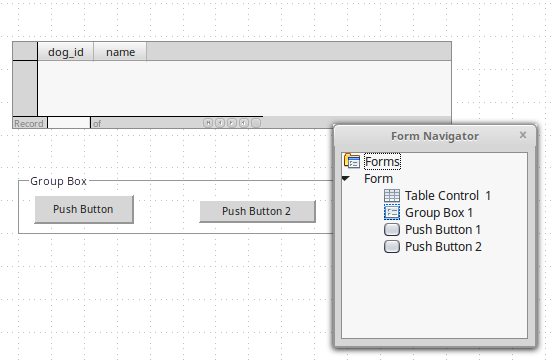
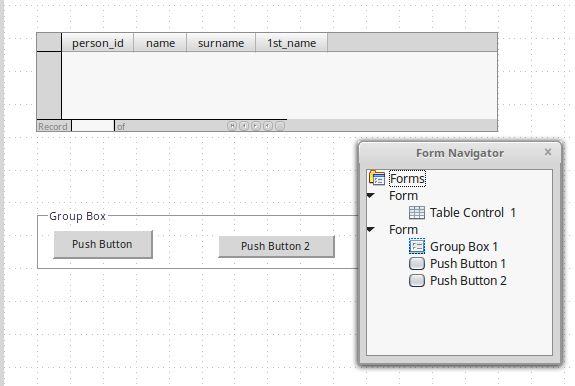
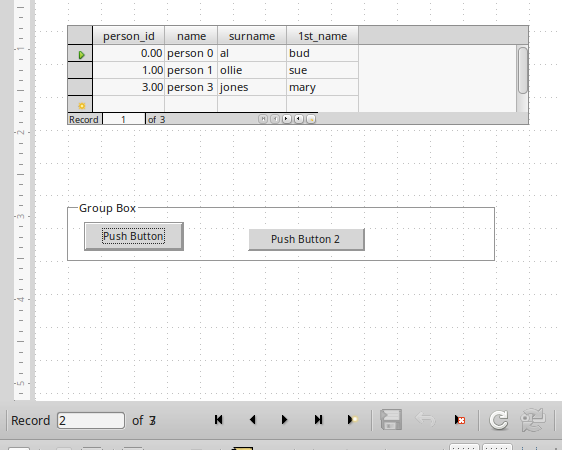
 (upper left area of answer). It helps others to know there was an accepted answer.
(upper left area of answer). It helps others to know there was an accepted answer.