Hi
How do I edit the legend text in a LibreOffice Spreadsheet?
Now it is the column names.
Thanks
br Carsten

Hi
How do I edit the legend text in a LibreOffice Spreadsheet?
Now it is the column names.
Thanks
br Carsten
Hello,
Your question leaves one guessing. It seems you are asking about Legends in a Chart and not Spreadsheet (as charts may be in Writer, Base, etc.). If not, please clarify.
Legends in a spreadsheet chart can come from any cell. Typically you would use a row or column for these. Here is starting sample with no legends and a data range of B1:D5
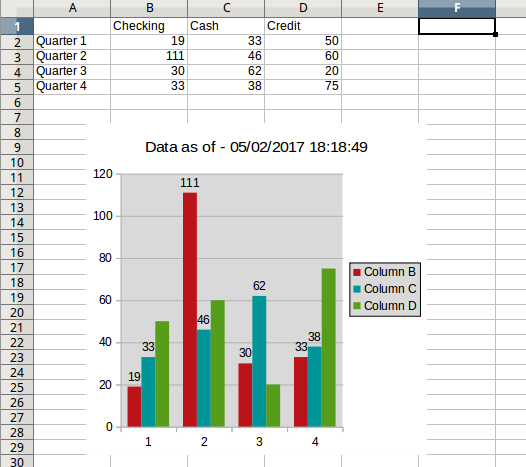
Double clicking the chart, then right click & selecting Data Ranges... gets:
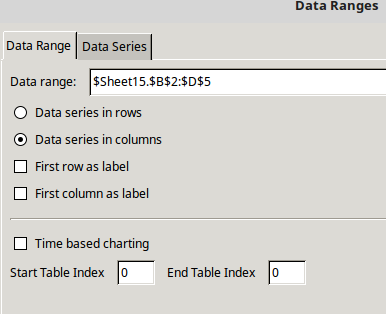
and checking row and column & changing data range will produce:
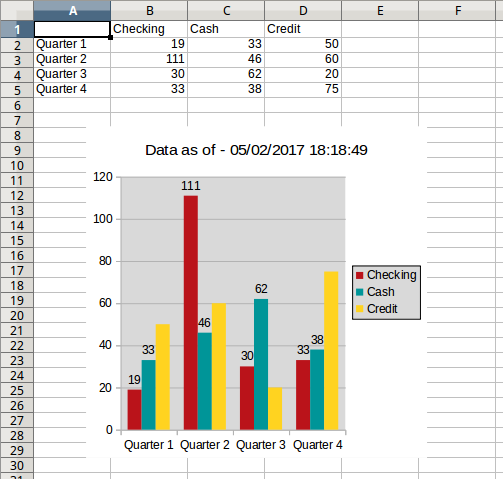
You can also change a specific items legend:
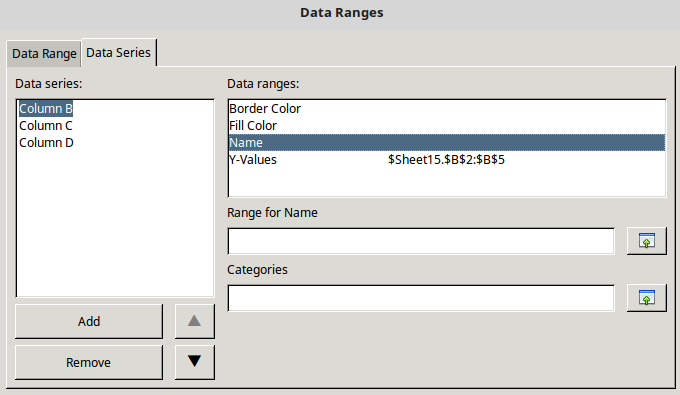
Location goes in Range for Name.
For much more info on this please see LO docs (found here) - Chapter 3.
Hi
Thanks a lot! It was precise what I was looking for.
br Carsten
If this answers your question please tick the  (upper left area of answer). It helps others to know there was an accepted answer.
(upper left area of answer). It helps others to know there was an accepted answer.