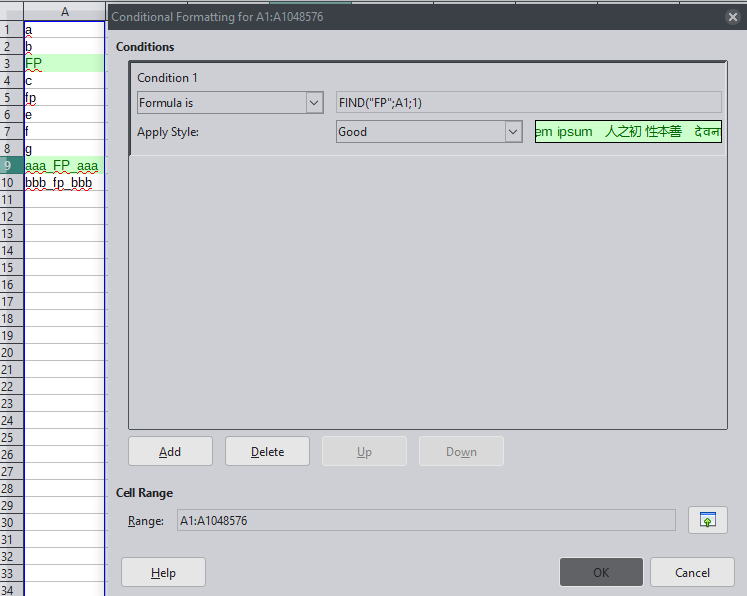If a cell in column A contains “FP” (case sensitive) it shall become blue font color (or otherwise highlighted).
How to do this?
My goal is to easily see cells containing a special string (as part of the content) when scrolling.
(If this is not possible without a macro, I would be also interested how to fill out a correspondent cell with a string. Or any other workaround to fullfill the goal.)