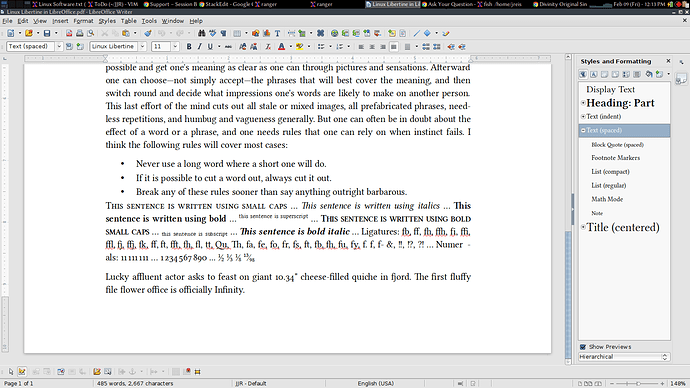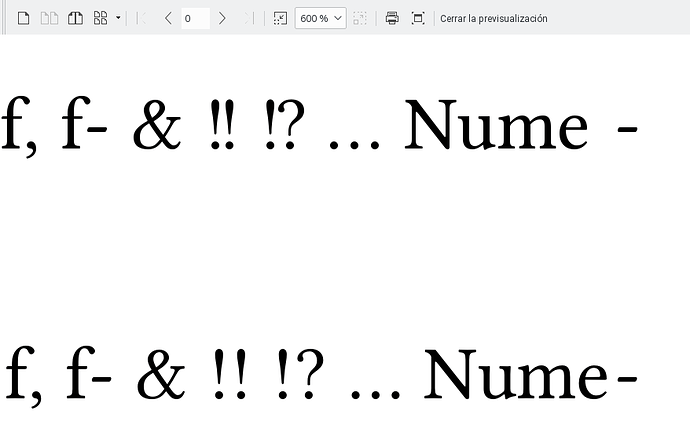“Automatically” checked for hyphenation under ‘Text Flow’ in paragraph style (though I believe this also happens when using the hyphenation dialogue via Tools > Language > Hyphenation. On some lines, there is a space between the final character on the line and the inserted hyphen. This does not happen with every hyphen, please see linked screenshot 4th line from bottom ending in "Numer-. The word Numerals is hyphenated and an odd space separates the ‘r’ from the hyphen. Debain Stable 9.3 | LibreOffice installed from backports repo. Additional packages ‘libreoffice-gtk’ & ‘hyphen-en-us’ installed
Version: 5.4.4.2
Build ID: 1:5.4.4-1~bpo9+1
CPU threads: 8; OS: Linux 4.9; UI render: default; VCL: gtk2;
Locale: en-US (en_US.UTF-8); Calc: group
note: I believe this is the same issue as described –here– many years ago and indeed the hyphen abuts text normally in ‘Print Preview’