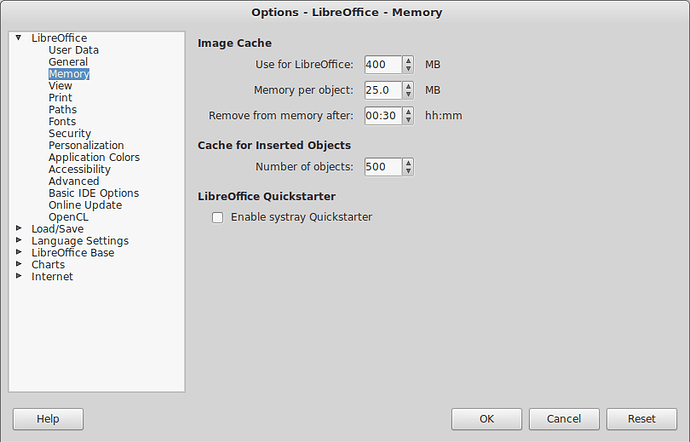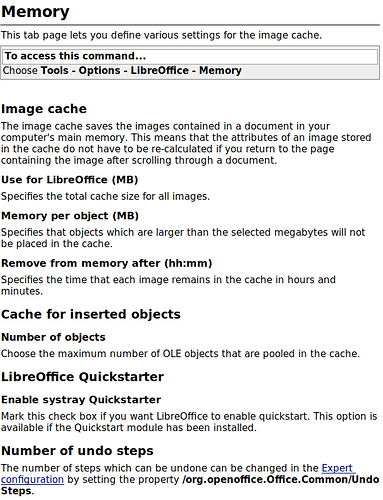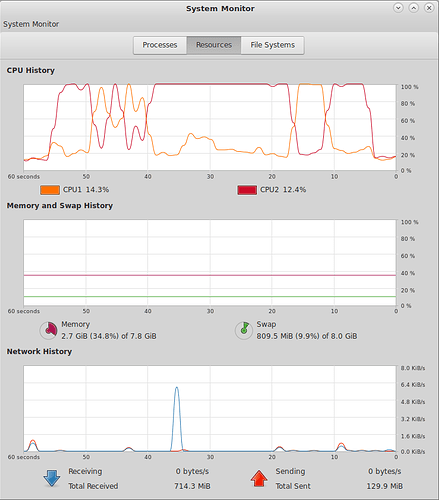Does anyone have any good suggestions for how to go about choosing settings for memory?
I tried a few different settings for memory, but am not sure how to choose good settings.
The Help for this dialog (snapshot below) is pretty unhelpful I think:
I am having an issue where LO hangs for many seconds at a time, and then resumes, as if it is doing extended garbage collection. Sometimes it even hangs and issues the Force Quit? dialog, lol, to which I say no, and then if I wait awhile it resumes. It does not crash.
I suppose it could also be a bug, but it occurs randomly, except that it’s predictable after a few edits. Edit, Edit, Edit, … hangs for awhile, resumes.
It sure looks like garbage collection running amuck. I’ve also attached a snap of the CPU activity of my machine as this happens. Curiously it runs CPU1 for awhile, with CPU2 mostly idle, then swaps activity and runs CPU2 while CPU1 is idle, then again and again, never running them both much at the same time.
LO 5.4.4.2 / Linux Debian Stretch 9.3