Imagine we have 3 columns, the first two define a range (e.g. min and max weight) and the third the value (e.g. price that item costs if it has that weight).
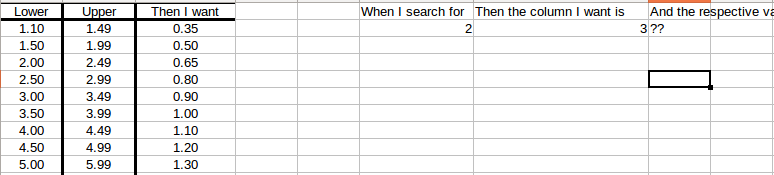
What formula should be used to achieve this?
From this site I was able to build something that returns the number of the column, but I would now need to get column C.
To get the column number I use =IF(SUMPRODUCT(–(A1:A39<=F2)(B1:B39>=F2))=1,SUMPRODUCT(–(A1:A39<=F2)(B1:B39>=F2),ROW(A1:A39))-1,“Not Found”)
here is an example file: How to find value corresponding to interval.ods - Google Drive
Questions:
- How would I retrieve the corresponding value in C?
- Is there an easier way to do this?
