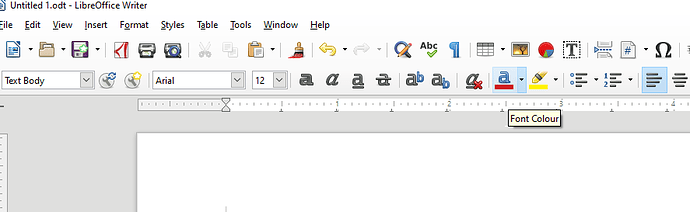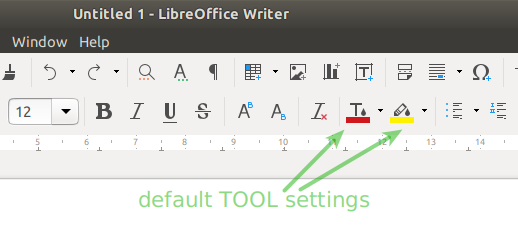Hi -
Probably a simple thing I can’t fix.
The Formatting Toolbar > Font Colour
always opens with a document, with the icon showing a Red colour.
Have tried updating Styles, document Template so that this is Automatic, or Black, for Text Body, Default etc.
But still comes up as Red. And I always want black ;-). Of course…
Any pointers appreciated, thanks.