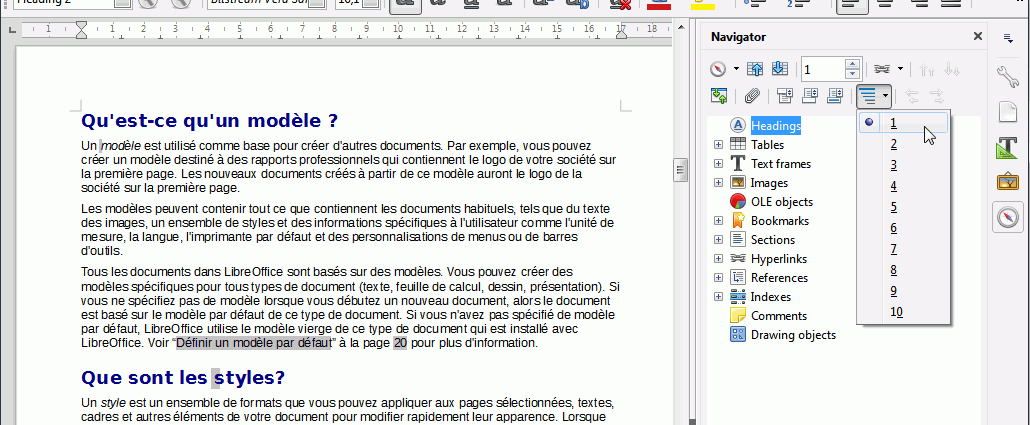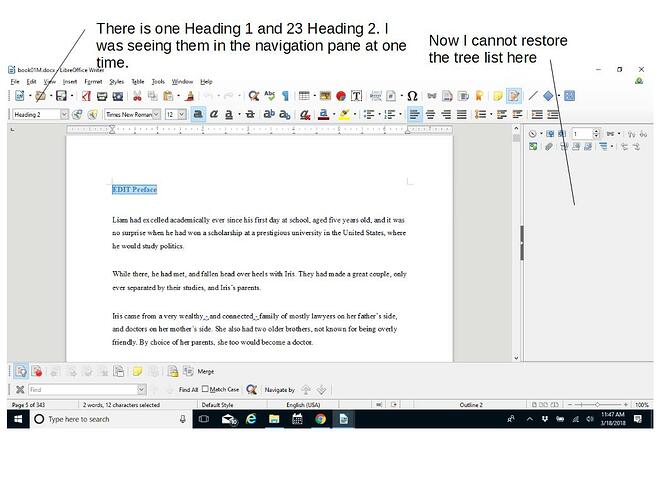I clicked in the navigator pane (accidentally) and lost the header tree to my document. I cannot restore the header tree. I have reset the Navigator menu to default setting but it did not change the display. I have a blank navigator pane. Please help. Thank you.
Hi
I suppose that by “header tree” you evoke the tree of titles displayed under “Headings” in the navigator.
If that is correct, may be the document does not contain a style of the level requested for the display.
The Heading Levels Shown button allows you to define the “depth” of the displayed style levels (for example display only the titles 1, and 2).
If your document does not contain level 1 styles and you filter to only show levels 1, the tree will be empty. As in the following screenshot (in this example titles begin with heading2):
To check it just change the display level…
You may also have click the Content Navigation View. This button only displays the titles and hides the other items (tables, Text frames…)
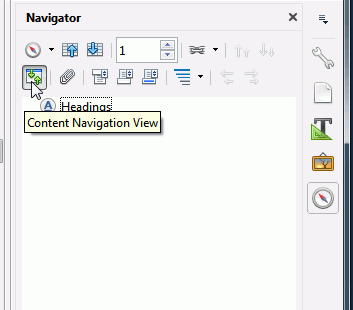
[EDIT]
Ok, with your screenshot I think I understand. It seems that the navigator in question is not the one displayed by default in the sidebar but the one that can be displayed by View menu or F5. When not docked this navigator includes a ListBox On / Off button to hide the content as shown in the screen shot below.
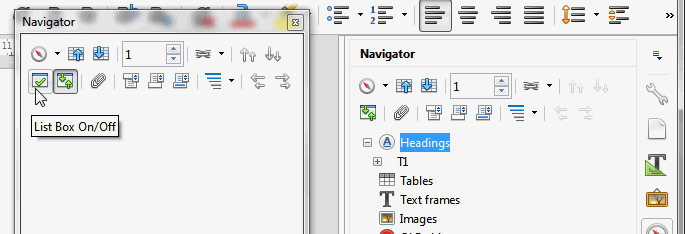
So, the solution is to undock this navigator (by drag and drop or click in it then Ctrl+Shift+F10), then click the ListBox On / Off button.
Other solution: use the navigator from the sidebar…
Regards
I do not see anything in pane that your screen shot shows Heading. I have multiple levels in the document and they did show at one time. I’ve attached a screen shot. How can I get the navigator to show the Headings that your second screen shot shows?
In order to upload a screen shot I entered and answer to my own question. Which is technically not an answer to my own question but a place holder for the screen shot for your review.
Any help is appreciated.
See the edit in my previous answer…
I do not see anything in pane that your screen shot shows Heading. I have multiple levels in the document and they did show at one time. I’ve attached a screen shot. How can I get the navigator to show the Headings that your second screen shot shows?
Thank you.
(edit: activated screenshot -AK)