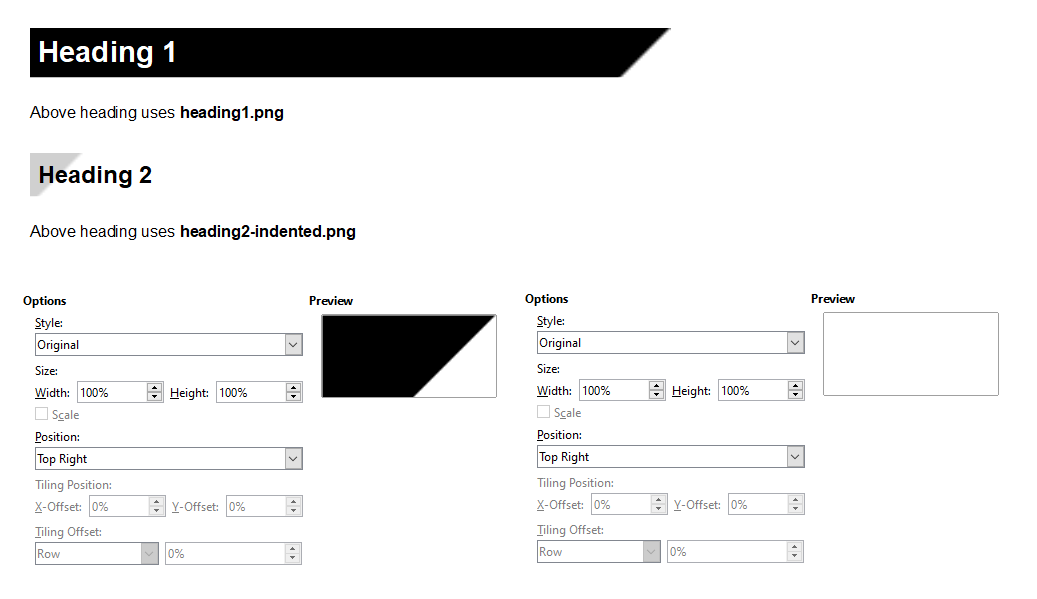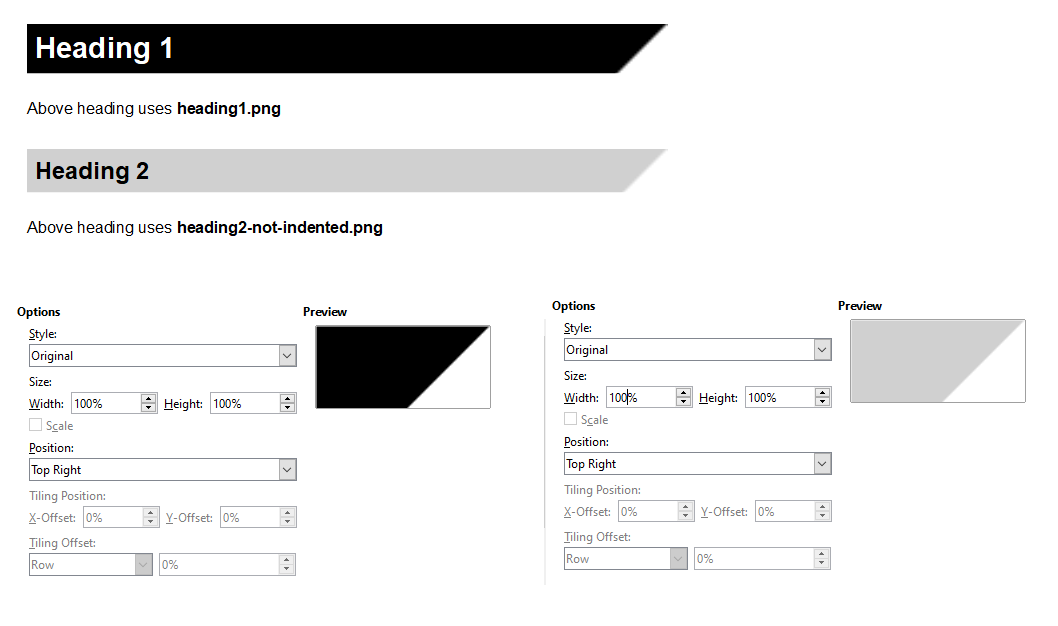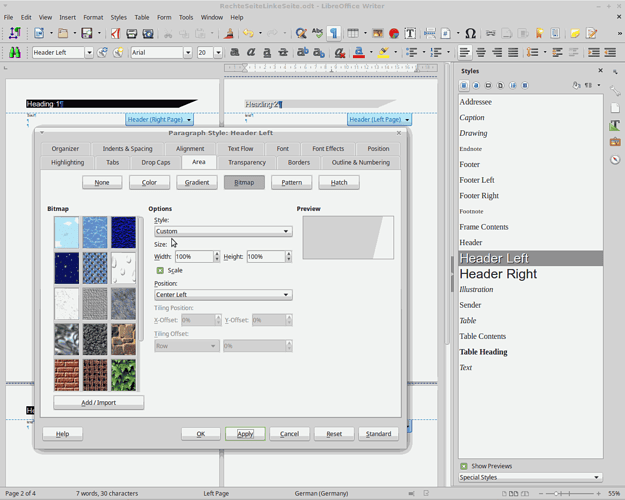My objective:
I’m applying background image to both Heading 1 and Heading 2 in a Writer document.
My problem:
The behaviour of the background image for Heading 2 is inconsistent with that of Heading 1. Heading 2 appears to left align unlike Heading 1, which correctly left aligns.
Both background images are 2250px x 250px. The only difference is graphical in that the width of the coloured area (grey) of Heading 2 is 250px less wide:
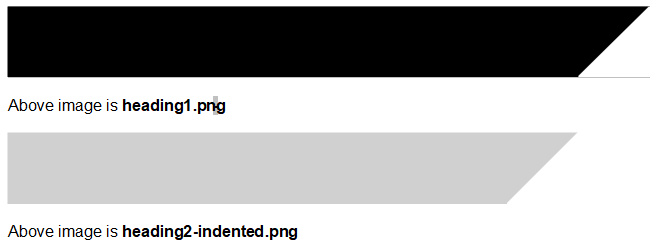
What I’ve tried:
I’ve created a test image for Heading 2 in which the coloured area (grey) is not 250px less wide. The result is that the background image is correctly right aligning:
For comparison, these are the three images I’m using:
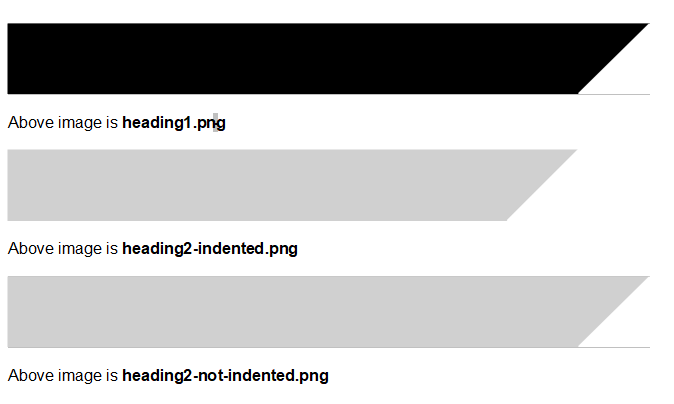
My question:
Why is this inconsistency occurring and how do I fix it?
I have attached the three images if anyone wishes to test on their end.
heading1.png
heading2-indented.png
heading2-not-indented.png