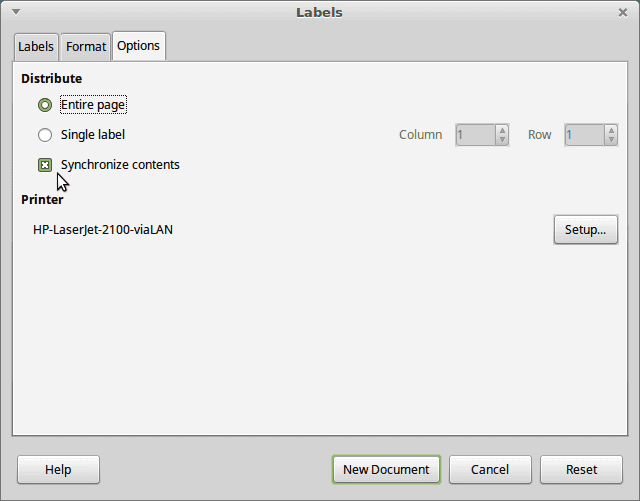Hello - I am using
Version: 6.0.2.1 (x64)
Build ID: f7f06a8f319e4b62f9bc5095aa112a65d2f3ac89
CPU threads: 4; OS: Windows 10.0; UI render: default;
Locale: en-US (en_US); Calc: group
My computer is pretty fast but when I try to create a simple page of business cards Libre Writer tries to constantly ‘Synchronize Labels’. This kiss the performance of my laptop. I have to wait almost a minute between screen freezes.
A small window keeps popping up
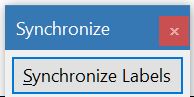
Hitting the small red X does nothing, it just pops back up again.
I read all the forum’s suggestions for ‘un-checking’ sync in Options etc. But I cannot find any drop down anywhere that turns off Sync. Can anyone please help me.
Thank you.
PS Why are the reCAPTCHA in Chinese and German, when my selected language is English?