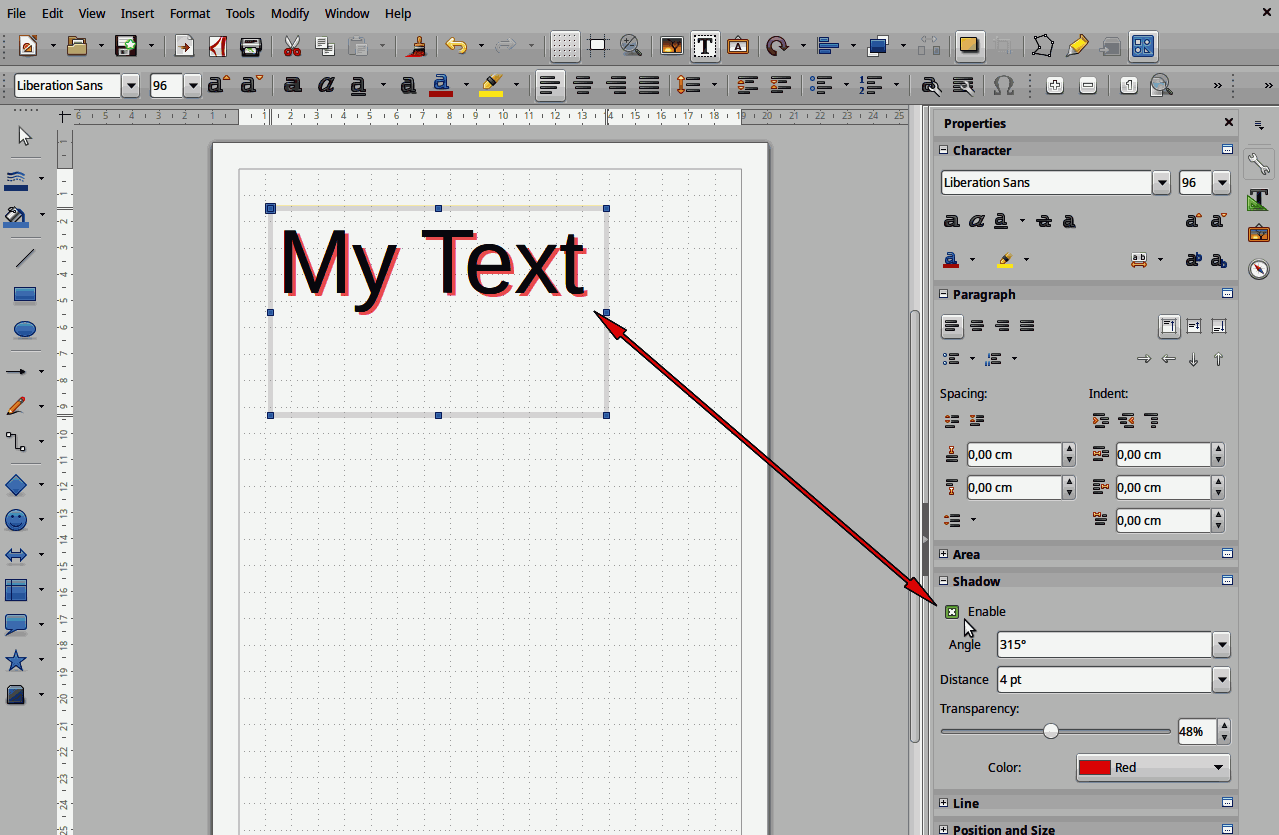I cannot see how tro darken the shadow color on the font characters. The default shadow doesn’t show well at all.
Depending on your situation, changing the font style to bold might accomplish what you want.
The answer is valid for LO Draw. Interesting is that you can arrange that shadow in draw then copy with copy/paste into Writer and text box will keep all settings (color, distance) but there is no way you can change these properties directly from Writer.
Grantler’s answer worked. It’s a shame that when you enable shadow it puts the shadow on the text (good) but when you enable Line it put the line around the textbox rather than the text.