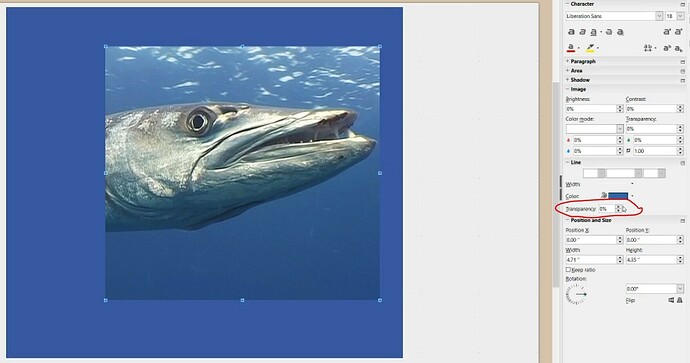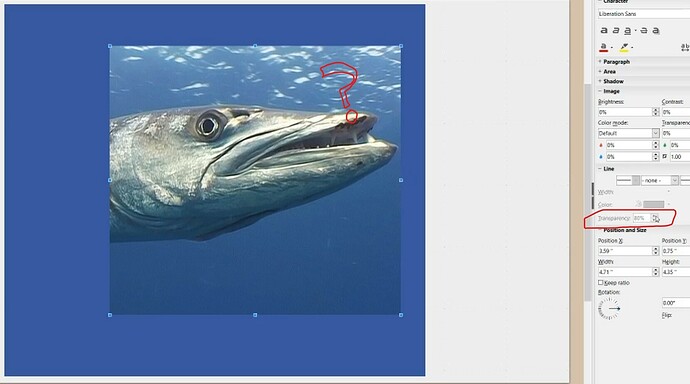I dragged two pics into Impress. I stacked them and wanted to make the front one transparent so that the back image would show through. That’s when I learned transparency was automatically greying out.
I touch the image, it momentarily allows me access to transparency. I put in 80% –
– but then it immediately greys out. And see how the fish pic isn’t at all transparent?
I’m using this version on current Windows 10 –
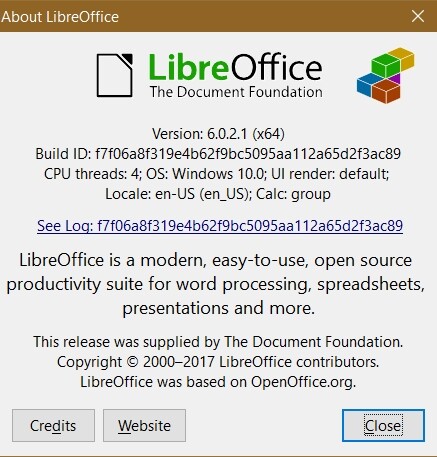
(edit: activated screenshots)