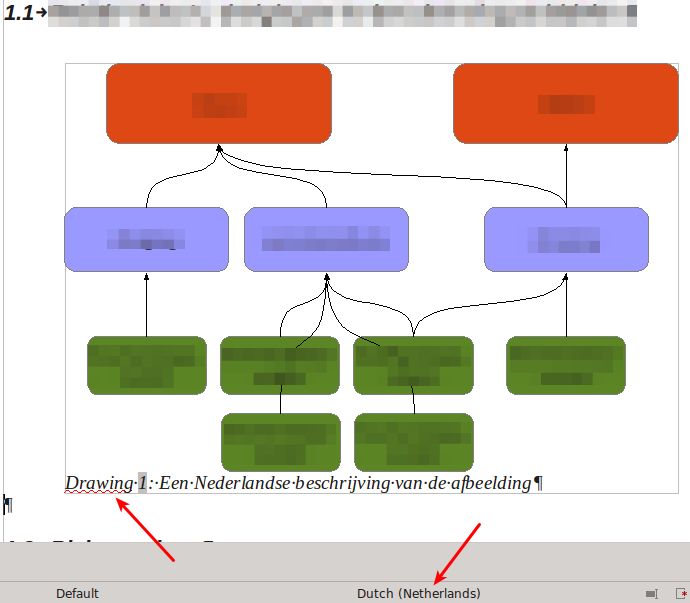Using captions to objects in my LibreOffice Writer document, I’d like to assign it the right category; Drawing, Illustration, Table or Text. However, the caption appears in English, whereas I want it to match the document’s language, in my case Dutch (NL).
Not sure if it matters, but I’ve set the interface language in English, as I prefer my desktop software to use English for the user interface.
By using a custom category in the dialogue to create a caption I see these drawbacks, which make it an unacceptable workaround for me:
- losing the capability to list the objects in the ToC, e.g. Table of Figures
- typing them over and over again, manually
I’m using LibreOffice Version 3.6.5.2 (Build ID: 360m1(Build:2)) on Ubuntu 12.04.2 using the LibreOffice 3.6.x PPA.
So, how do I get translated object caption categories in Writer?